Extend vCloud Director with vCenter Orchestrator
In a previous article we demonstrated how vCenter Orchestrator can leverage the vCloud Director plug-in to automate tasks or create new functionality by combining them. These workflows are initiated by vCenter Orchestrator.
Now if you would like to have vCO triggering workflows based on vCloud Director events (For example an end user task started from the vCloud Director UI, a system event or a task started from the vCloud API) you will be able to leverage the vCloud Director 1.5 Messages feature (See details here). It allows vCloud Director to post events notification to an AMQP message broker.
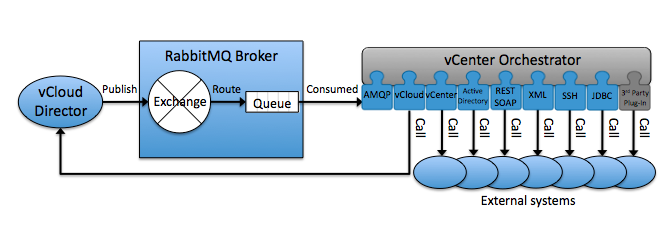
Since VMware released the AMQP vCO plug-in it will be possible to consume these messages and act upon them. Additionally, since vCO has a large library of plug-in adapters it becomes a multipurpose vCloud Director extension.
Event notifications can be used to monitor tasks, update external databases, start an external process in any of the many systems that can be orchestrated by vCenter Orchestrator. This happens after the event has occurred.
vCloud Director tasks can also be configured to wait on a vCO workflow to complete and then to resume, abort gracefully or fail the task before it has a chance to start. This allows vCO to:
- Complete an approval or an operation that must run before the vCD task.
- Replace the task by another one (vCloud Director or other).
- Replace any parameters of the task.
For example:
- Approve a vApp deployment by the end user manager and by the IT team.
- Deleting the Active Directory Computer Account of all the VMs within a vApp when it is deleted.
- Getting IP Addresses from an external System and use them for provisioning the VMs of a vApp.
- Upgrade all the VMware tools in a vApp when capturing the vApp as a vApp Template.
- Shutdown and Power of if shutdown fails instead of Powering off.
- Record VM shutdown and power on time to calculate vApp time utilization.
- Run a post deployment script in the VMs.
- Run the Antivirus on a newly uploaded vApp Template.
- Remediate a failure and send SNMP trap on remediation failure
Basically the possibility are endless. You get the best of breed Cloud and Cloud Orchestration platform and integration.

