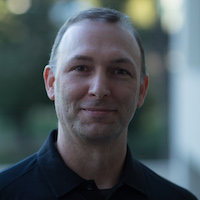How many workflows and actions are included with vCO 5.5.1 GA?
This page was generated using a workflow to access the REST API of a freshly deployed VMware vCenter Orchestrator (vCO) 5.5.1 GA Virtual Appliance. The results indicate a total of:
394 Workflows and 388 Actions. Please note that for each Plug-in you install, additional Library Workflows and Actions will be available. I've provided ahandy link page for the plug-ins that I'm aware of here on this blog.. as noted on that page, the official repository where VMware and Partners should be submitting their plug-ins is the VMware Solution Exchange. Adding plug-ins to your vCO server will provide you many more library workflows and actions to work with. As an example, take a look at this post where I have taken a clean vCO 5.5.1 server and added all of the VMware produced plug-ins that have been released officially or as Flings.
394 Workflows and 388 Actions. Please note that for each Plug-in you install, additional Library Workflows and Actions will be available. I've provided ahandy link page for the plug-ins that I'm aware of here on this blog.. as noted on that page, the official repository where VMware and Partners should be submitting their plug-ins is the VMware Solution Exchange. Adding plug-ins to your vCO server will provide you many more library workflows and actions to work with. As an example, take a look at this post where I have taken a clean vCO 5.5.1 server and added all of the VMware produced plug-ins that have been released officially or as Flings.
Workflows (394)
| categoryName | name | version | description |
|---|---|---|---|
| AMQP | Delete a queue | 1.0.0 | Deletes a queue from a specified broker. |
| AMQP | Declare a queue | 1.0.0 | Adds a queue in a specified broker. |
| AMQP | Send a text message | 1.0.0 | Sends a text message using a specified broker. |
| AMQP | Declare an exchange | 1.0.0 | Adds an exchange in a specified broker. |
| AMQP | Receive a text message | 1.0.0 | Receives a text message from specified queue in a specified broker. |
| AMQP | Unbind | 1.0.0 | Unbinds binding in a specified broker. |
| AMQP | Bind | 1.0.0 | Creates a binding in a specified broker. |
| AMQP | Delete an exchange | 1.0.0 | Deletes an exchange from a specified broker. |
| AMQP Samples | Wait on trigger without queue construction | 1.0.1 | Demonstrats AMQP plug-in usage of triggers. |
| AMQP Samples | Wait for a message | 1.0.1 | Constructs a trigger from specified broker and queue. Waits on the constructed trigger until message is received. |
| AMQP Samples | Wait on trigger | 1.0.0 | Demonstrates how to block a workflow on a trigger waiting for an AMQP message. |
| Availability | Configure server availability | 1.0.0 | Configures the availability mode of the server. |
| Basic | Move virtual machines to folder | 0.2.0 | Moves several virtual machines to the specified virtual machine folder. |
| Basic | Wait for task and answer virtual machine question | 0.1.0 | Waits for a vCenter Server task to complete or for the virtual machine to ask a question. If the virtual machine requires an answer, accepts user input and answers the question. |
| Basic | Reload virtual machine | 0.2.0 | Forces vCenter Server reload a virtual machine. |
| Basic | Upgrade virtual machine | 0.2.0 | Upgrades the virtual hardware to the latest revision that the host supports. An input parameter allows a forced upgrade even if VMware Tools is out of date. |
| Basic | Get virtual machines by name | 0.1.0 | Returns a list of virtual machines from all registered vCenter Server hosts that match the provided expression. |
| Basic | Mark as virtual machine | 0.2.0 | Converts an existing template to a virtual machine, allowing it to start. Warning: The workflow may finish before the virtual machine status is refreshed |
| Basic | Delete virtual machine | 0.2.0 | Removes a virtual machine from the inventory and datastore. |
| Basic | Create custom virtual machine | 0.2.0 | Creates a virtual machine with the specified configuration options and additional devices. |
| Basic | Move virtual machine to folder | 0.2.0 | Moves a virutal machine to a specified virtual machine folder. |
| Basic | Enter maintenance mode | 0.2.0 | Puts the host into maintenance mode. You can cancel the task. |
| Basic | Move host into cluster | 0.2.0 | Moves an existing host into a cluster. The host must be part of the same datacenter, and if the host is part of a cluster, the host must be in maintenance mode. |
| Basic | Exit maintenance mode | 0.2.0 | Exits maintenance mode. You can cancel the task. |
| Basic | Reload host | 0.2.0 | Forces vCenter Server to reload data from a host. |
| Basic | Move virtual machines to resource pool | 0.2.0 | Moves several virtual machines to a resource pool. |
| Basic | Move host to folder | 0.2.0 | Moves a host into a folder as a standalone host. The host must be part of a ClusterComputeResource in the same datacenter and the host must be in maintenance mode. |
| Basic | Upgrade VM Hardware (force if required) | 0.1.0 | Upgrades the virtual machine hardware to the latest revision that the host supports. This workflow forces the upgrade to continue, even if VMware Tools is out of date. If the VMware Tools is out of date, forcing the upgrade to continue reverts the guest network settings to the default settings. To avoid this situation, upgrade VMware Tools before running the workflow. |
| Basic | Register virtual machine | 0.1.4 | Registers a virtual machine. The virtual machine files must be stored in an existing datastore and must not be already registered. |
| Basic | Mark as template | 0.2.0 | Converts an existing virtual machine to a template, not allowing it to start. You can use templates to create virtual machines. Warning: The workflow may finish before the virtual machine status is refreshed. |
| Basic | Set virtual machine performance | 0.3.0 | Changes performance settings such as shares, minimum and maximum values, shaping for network, and disk access of a virtual machine. |
| Basic | Create simple dvPortGroup virtual machine | 0.3.0 | Creates a simple virtual machine. The network used is a Distributed Virtual Port Group. |
| Basic | Rename virtual machine | 0.2.0 | Renames an existing virtual machine on vCenter Server or ESX host and not on the datastore. |
| Basic | Move virtual machine to resource pool | 0.2.0 | Moves a virtual machine to a resource pool. If the target resource pool is not in the same cluster, you must use the migrate or relocate workflows. |
| Basic | Create simple virtual machine | 0.2.0 | Creates a virtual machine with the most common devices and configuration options. |
| Basic | Unregister virtual machine | 0.2.0 | Removes an existing virtual machine from the inventory. |
| Batch | Fill batch configuration elements | 0.1.0 | Populates the configuration elements that the Run workflow on a selection of objects workflow uses. Performs the following tasks: - Resets the BatchObject and BatchAction configuration elements - Fills the BatchObject configuration element with all the workflows that have only one input parameter - Fills the BatchAction configuration element with all the actions that have only one parameter and have an array as the returnType |
| Batch | Run a workflow on a selection of objects | 0.3.0 | Runs a workflow on a selection of vCenter objects, taking one action as input. This is the action that retrieves the list of objects on which to run the workflow. To return the objects without running the selected workflow, run the workflow in simulation mode. |
| Clone | Clone virtual machine from properties | 0.2.0 | Clones virtual machines by using properties as input parameters. Properties of different types have the following prefixes: - VMware properties start with vm - Windows properties start with win - Linux properties with lin - Networks properties start with nic1, nic2, nic3 or nic4 - Other properties are ignored See the workflow attributes for the key name and object types. |
| Clone | Clone virtual machine, no customization | 0.2.1 | Clones a virtual machine without changing anything except the virtual machine UUID. |
| Clone | Customize virtual machine from properties | 1.1.0 | Customizes a virtual machine by using properties as input parameters. Properties of different types have the following prefixes: - VMware properties start with vm - Windows properties start with win - Linux properties with lin - Networks properties start with nic1, nic2, nic3 or nic4 - Other properties are ignored See the workflow attributes for the key name and object types. |
| Cluster and Compute resource | Add virtual machines to DRS group | 0.1.0 | Adds a virtual machine list to an existing DRS virtual machine group. |
| Cluster and Compute resource | Delete cluster | 0.2.0 | Deletes a cluster. |
| Cluster and Compute resource | Enable DRS on cluster | 0.1.1 | Enables DRS on a cluster. |
| Cluster and Compute resource | Rename cluster | 0.2.0 | Renames a cluster. |
| Cluster and Compute resource | Enable HA on cluster | 0.1.0 | Enables high availability on a cluster. |
| Cluster and Compute resource | Create cluster | 0.2.1 | Creates a new cluster in a host folder. |
| Cluster and Compute resource | Disable HA on cluster | 0.1.0 | Disables high availability on a cluster. |
| Cluster and Compute resource | Remove virtual machine DRS group from cluster | 0.1.0 | Removes a DRS virtual machine group from a cluster. |
| Cluster and Compute resource | Remove virtual machines from DRS group | 0.1.0 | Removes virtual machines from a cluster DRS group. |
| Cluster and Compute resource | Disable DRS on cluster | 0.1.1 | Disables DRS on a cluster. |
| Cluster and Compute resource | Add DRS virtual machine group to cluster | 0.1.0 | Adds a DRS virtual machine group to a cluster. |
| Cluster and Compute resource | Disable vCloud Distributed Storage on cluster | 1.0.0 | undefined |
| Cluster and Compute resource | Enable vCloud Distributed Storage on cluster | 1.0.0 | undefined |
| Computer | Create a computer in an organizational unit | 1.1.0 | Creates an Active Directory computer in an organizational unit. |
| Computer | Create a computer in a group | 1.1.1 | Creates an Active Directory computer in a group. |
| Computer | Destroy a computer and delete its subtree | 1.1.0 | Deletes a computer from an Active Directory instance and all objects within the computer subtree. |
| Computer | Enable a computer | 1.1.0 | Enables a computer in an Active Directory instance. |
| Computer | Destroy a computer | 1.1.0 | Deletes a computer from an Active Directory instance. |
| Computer | Disable a computer | 1.1.0 | Disables a computer from an Active Directory instance. |
| Configuration | Manage SSL certificates | 1.0.3 | Verifies a host URL and, if required, shows a user interaction message for SSL certificates user approval. |
| Configuration | Add a REST operation | 1.0.1 | Adds an operation to a REST host. |
| Configuration | Add a REST host | 1.0.3 | Adds a REST host to the plug-in's inventory. |
| Configuration | Reload plug-in configuration | 1.0.0 | Refreshes the list of REST hosts in the plug-in's inventory. You should invoke it after importing a package that updates the REST plug-in configuration. |
| Configuration | Update a REST operation | 1.0.1 | Updates an operation on a REST host. |
| Configuration | Remove a REST host | 1.0.1 | Removes a REST host from the plug-in's inventory. |
| Configuration | Remove schemas from a REST host | 1.0.1 | Removes all associated XSD schemas from a REST host. |
| Configuration | Add schema to a REST host | 1.0.1 | Adds an XSD schema to a REST host. |
| Configuration | Clone a REST host | 1.0.3 | Creates a clone of a REST host. |
| Configuration | Remove a REST operation | 1.0.1 | Removes an operation from a REST host. |
| Configuration | Clone a REST operation | 1.0.1 | Creates a clone of a REST operation. |
| Configuration | Update a REST host | 1.0.3 | Updates a REST host from the plug-in's inventory. |
| Configuration | Reload plug-in configuration | 1.0.0 | Reloads the plug-in configuration. You can run the workflow when you import new resources containing new broker definitions handled by the plug-in. |
| Configuration | Validate a broker | 0.0.2 | Validate a broker by attempting to start a connection. |
| Configuration | Remove a subscription | 1.0.0 | Removes an AMQP message subscription. |
| Configuration | Update a broker | 2.0.2 | Updates broker properties. |
| Configuration | Add a broker | 2.0.1 | Adds an AMQP broker. |
| Configuration | Remove a broker | 1.0.0 | Removes an AMQP broker. |
| Configuration | Subscribe to queues | 1.0.0 | Creates a new subscription elements. |
| Configuration | List the vCenter Orchestrator extensions of vCenter Server | 0.1.5 | Lists all vCenter Orchestrator extensions of vCenter Server. |
| Configuration | Unregister a vCenter Server extension | 0.1.5 | Unregisters a vCenter Server extension. |
| Configuration | Update a vCenter Server instance | 1.1.0 | Updates the connection to a vCenter Server instance. For example, if the IP address of your vCenter Server system changes, you will need to update the connection to the vCenter Server so that you can still manage your vSphere inventory with Orchestrator. |
| Configuration | Register vCenter Orchestrator as a vCenter Server extension | 0.1.5 | Registers this vCenter Orchestrator instance as a vCenter Server extension. |
| Configuration | Remove a vCenter Server instance | 1.1.0 | Removes a vCenter Server instance from the Orchestrator inventory. You will no longer be able to orchestrate this vCenter Server instance. |
| Configuration | Add a vCenter Server instance | 1.1.0 | Configures Orchestrator to connect to a new vCenter Server instance, so that you can run workflows over the objects in the vSphere infrastructure. |
| Configuration | Remove a database | 1.0.0 | Removes a database object from the plug-in's inventory. |
| Configuration | Update a database | 1.0.0 | Updates the configuration of a database object in the plug-in's inventory. |
| Configuration | Validate a database | 1.0.0 | Validates a database in the plug-in's inventory. |
| Configuration | Remove a table from a database | 1.0.0 | Removes a database table from a database in the plug-in's inventory. |
| Configuration | Configure Active Directory server | 0.0.3 | undefined |
| Configuration | Remove a SOAP host | 1.0.2 | Removes a SOAP host from the plug-in's inventory. CAUTION! When you remove a host from the inventory, all workflows generated from it will stop working. |
| Configuration | Update a SOAP host with an endpoint URL | 1.0.0 | Updates a SOAP host with a preferred endpoint address. The new endpoint address will be used when sending and receiving SOAP messages instead of the endpoint addresses defined within the WSDL. |
| Configuration | Update a SOAP host | 1.0.5 | Updates the specified SOAP host from the plug-in's inventory. |
| Configuration | Manage SSL certificates | 1.0.2 | Verifies a host URL and, if required, shows a user interaction message for SSL certificates user approval. |
| Configuration | Reload plug-in configuration | 1.0.0 | Refreshes the list of SOAP hosts in the plug-in's inventory. You should invoke it after importing a package that updates the SOAP plug-in configuration. |
| Configuration | Add a SOAP host | 1.0.5 | Adds a SOAP host to the plug-in's inventory. |
| Configuration | Add tables to a database | 1.0.0 | Adds database tables to a database in the plug-in's inventory. |
| Configuration | Add a database | 1.0.0 | Adds a database object to the plug-in's inventory. |
| Configuration | Define Relation | 0.0.0 | undefined |
| Configuration | Import Configuration From Package | 0.0.0 | undefined |
| Configuration | Remove Relation | 0.0.0 | undefined |
| Configuration | Define Type | 0.0.0 | undefined |
| Configuration | Export Configuration As Package | 0.0.0 | undefined |
| Configuration | Import Type Definitions From XSD | 0.0.0 | undefined |
| Configuration | Update Type | 0.0.0 | undefined |
| Configuration | Remove Namespace | 0.0.0 | undefined |
| Configuration | Update Namespace | 0.0.0 | undefined |
| Configuration | Remove Type | 0.0.0 | undefined |
| Configuration | Define Namespace | 0.0.0 | undefined |
| Custom attributes | Add custom attribute to multiple virtual machines | 0.2.0 | Adds a custom attribute to a selection of virtual machines. |
| Custom attributes | Get custom attribute | 0.2.0 | Gets a custom attribute for a virtual machine in vCenter Server. |
| Custom attributes | Add custom attribute to a virtual machine | 0.1.0 | Adds a custom attribute to a virtual machine. |
| Database | Configure embedded database | 1.0.0 | Configures Orchestrator to work with embedded database. If you try to change the database settings and the new configuration is not successful, it does not override the existing one. |
| Database | Configure Oracle Database | 1.0.0 | Changes the database provider to Oracle Database and configures the connection to it. If you try to change the database settings and the new configuration is not successful, it does not override the existing one. |
| Database | Configure PostgreSQL | 1.0.0 | Changes the database provider to PostgreSQL and configures the connection to it. If you try to change the database settings and the new configuration is not successful, it does not override the existing one. |
| Database | Configure Microsoft SQL Server | 1.0.0 | Changes the database provider to Microsoft SQL Server and configures the connection to it. If you try to change the database settings and the new configuration is not successful, it does not override the existing one. |
| Datacenter | Rename datacenter | 0.2.0 | Renames a datacenter and waits for the task to complete. |
| Datacenter | Delete datacenter | 0.2.0 | Deletes a datacenter. |
| Datacenter | Reload datacenter | 0.2.0 | Force vCenter Server to reload data from a datacenter. |
| Datacenter | Create datacenter | 0.2.0 | Creates a new datacenter in a datacenter folder. |
| Datacenter | Rescan datacenter HBAs | 0.1.0 | Scans the hosts in a datacenter and initiates a rescan on the host bus adapters to discover new storage. |
| Datacenter folder | Delete datacenter folder | 1.1.0 | Deletes a datacenter folder and waits for the task to complete. |
| Datacenter folder | Rename datacenter folder | 1.1.0 | Renames a datacenter folder and waits for the task to complete. |
| Datacenter folder | Create datacenter folder | 1.1.0 | Creates a datacenter folder. |
| Datastore and files | Log unused datastore files | 1.2.0 | Searches the vCenter Server environment for unused files that are registered on virtual machines and exports a log of the files in a text file. |
| Datastore and files | Log all datastores files | 1.2.0 | Creates a log for every virtual machine configuration file and every virtual machine file found in all datastores. |
| Datastore and files | Delete all files | 0.1.0 | Deletes a list of files. |
| Datastore and files | Delete all unused datastore files | 1.2.0 | Searches all datastores in the vCenter Server environment and deletes all unused files. |
| Datastore and files | Export unused datastore files | 1.2.0 | Searches all datastores and creates an XML descriptor file that lists all unused files. |
| Datastore and files | Find unused files in datastores | 1.2.0 | Searches the vCenter Server environment for all unused disks (*.vmdk), virtual machines (*.vmx), and template (*.vmtx) files that are not associated with any vCenter Server instances registered with Orchestrator. |
| Datastore and files | Get all configuration, template, and disk files from virtual machines | 1.2.0 | Creates a list of all virtual machine descriptor files and a list of all virtual machine disk files, for all datastores. |
| Device Management | Register an SNMP device | 0.0.4 | Registers an SNMP-enabled device to the plug-in's inventory. |
| Device Management | Edit an SNMP device | 0.0.4 | Edits a registered SNMP device. |
| Device Management | Unregister an SNMP device | 0.0.2 | Unregisters an SNMP device from the plug-in's inventory. |
| Device Management | Mount CD-ROM | 0.3.2 | Mounts the CD-ROM of a virtual machine. If the virtual machine has no IDE controller and/or CD-ROM drive, the workflow creates them. |
| Device Management | Mount floppy disk drive | 0.2.0 | Mounts a floppy disk drive FLP file from the ESX datastore. |
| Device Management | Convert independent disks | 1.1.0 | Converts all independent virtual machine disks to normal disks by removing the independent flag from the disks. |
| Device Management | Add CD-ROM | 0.2.0 | Adds a virtual CD-ROM to a virtual machine. If the virtual machine has no IDE controller, the workflow creates one. |
| Device Management | Disconnect all detachable devices from a running virtual machine | 1.1.0 | Disconnects floppy disks, CD-ROM drives, parallel ports, and serial ports from a running virtual machine. |
| Device Management | Change RAM | 0.2.0 | Changes the amount of RAM of a virtual machine. |
| Device Management | Add disk | 0.2.0 | Adds a virtual disk to a virtual machine. |
| Device Management | Convert disks to thin provisioning | 0.2.0 | Converts thick-provisioned disks of virtual machines to thin-provisioned disks. |
| Distributed Virtual Port Group | Set teaming options | 0.1.0 | Provides an interface to manage the teaming options for a distributed virtual port group. |
| Distributed Virtual Port Group | Delete distributed virtual port group | 0.1.0 | Deletes a specified distributed virtual port group |
| Distributed Virtual Port Group | Update distributed virtual port group | 0.2.0 | Updates the configuration of a specified distributed virtual port group. |
| Distributed Virtual Port Group | Connect virtual machine NIC number to distributed virtual port group | 0.2.0 | Reconfigures the network connection of the specified virtual machine NIC number to connect to the specified distributed virtual port group. If no NIC number is specified, the number zero is used. |
| Distributed Virtual Switch | Update distributed virtual switch | 0.1.0 | Updates the properties of a distributed virtual switch. |
| Distributed Virtual Switch | Create private VLAN | 0.2.0 | Creates a VLAN on the specified distributed virtual switch. |
| Distributed Virtual Switch | Delete private VLAN | 0.2.0 | Deletes a VLAN from the specified distributed virtual switch. |
| Distributed Virtual Switch | Delete distributed virtual switch | 0.1.0 | Deletes a distributed virtual switch and all associated elements. |
| Distributed Virtual Switch | Create distributed virtual switch | 0.1.1 | Creates a distributed virtual switch in the specified network folder with a name and uplink port names that you specify. You must specify at least one uplink port name. |
| Distributed Virtual Switch | Update private VLAN | 0.1.0 | Updates a VLAN on the specified distributed virtual switch. |
| Favorites Management | Add a favorite group | 1.1.1 | Adds a user group to the list of favorites. |
| Favorites Management | Add a favorite organizational unit | 1.1.0 | Adds an organizational unit to the list of favorites. |
| Favorites Management | Remove a favorite organizational unit | 1.1.0 | Removes an organizational unit from the list of favorites. |
| Favorites Management | Remove a favorite group | 1.1.1 | Removes a user group from the list of favorites. |
| Favorites Management | Remove a favorite computer | 1.1.0 | Removes a computer from the list of favorites. |
| Favorites Management | Add a favorite computer | 1.1.0 | Adds a computer to the list of favorites. |
| Files | Delete file in guest | 0.0.0 | Delete a file in a guest virtual machine. |
| Files | Check for directory in guest | 0.0.0 | Checks to see if a directory exists in a guest VM. Output parameter result is a boolean. |
| Files | Move directory in guest | 0.0.0 | Moves a directory in a guest virtual machine. |
| Files | Create temporary file in guest | 0.0.0 | Create a temporary file in a guest virtual machine. |
| Files | Copy file from guest to vCO | 0.0.0 | Copies the specified file from the guest filesystem to the vCO server. |
| Files | Move file in guest | 0.0.0 | Moves a file in a guest virtual machine. |
| Files | Check for file in guest | 0.0.0 | Checks to see if a directory exists in a guest VM. Output parameter result is a boolean. |
| Files | Create temporary directory in guest | 0.0.0 | Create a temporary directory in a guest virtual machine. |
| Files | Create directory in guest | 0.0.0 | Create a directory in a guest virtual machine. |
| Files | List path in guest | 0.0.0 | List path in a guest VM. Output parameter result is list of files and/or directories or throws if path does not exists. |
| Files | Delete directory in guest | 0.0.0 | Delete a directory in a guest virtual machine. |
| Files | Copy file from vCO to guest | 0.0.0 | Copies the specified file from the vCO server to the guest file system. |
| Helper | Restore virtual machine from linked clone | 0.1.0 | Removes a virtual machine from a linked clone setup. |
| Helper | Set up virtual machine for linked clone | 0.1.0 | Prepares the virtual machine to be link cloned. A linked clone is a copy of a virtual machine that shares virtual disks with the parent virtual machine. |
| Host folder | Delete host folder | 0.2.0 | Deletes a host folder and waits for the task to complete. |
| Host folder | Create host folder | 0.2.0 | Creates a host folder. |
| Host folder | Rename host folder | 0.2.0 | Renames a host folder and waits for the task to complete. |
| HTTP-REST | Invoke a REST operation | 1.0.0 | Invokes a REST operation. |
| HTTP-REST | Generate a new workflow from a REST operation | 1.0.0 | Generates a new workflow from a REST operation. |
| HTTP-REST Samples | Set vCloud Director authentication to a REST host | 1.0.2 | Sets a REST host to use vCloud Director authentication. The vCloud Director session token retrieval and renewal are handled automatically by the HTTP-REST plug-in. |
| HTTP-REST Samples | Set NTLM authentication to a REST host | 1.0.1 | Sets a REST host to use vCloud Director authentication. The vCloud Director session token retrieval and renewal are handled automatically by the HTTP-REST plug-in. |
| HTTP-REST Samples | Show a vCloud Director organization | 1.0.0 | Lists the content of a vCloud Director organization. |
| HTTP-REST Samples | Invoke a REST host | 1.0.0 | Makes a quick call to a REST host, without the need to have a RESTOperation defined. |
| JDBC | JDBC URL generator | 0.0.7 | Sollicits information to generate a connection URL for JDBC database connections. The workflow emits the connection string it generates as output via the system log, and confirms the string can create a connection to the specified database. |
| JDBC Examples | JDBC connection example | 3.1.4 | Tests JDBC connections |
| JDBC Examples | JDBC create table example | 1.1.4 | Tests table creation using JDBC. |
| JDBC Examples | JDBC drop table example | 1.1.4 | Tests dropping a table |
| JDBC Examples | JDBC delete all from table example | 1.1.5 | Tests the deletion of all entries in a table |
| JDBC Examples | JDBC delete entry from table example | 1.1.4 | Tests the deletion of an entry from a table. |
| JDBC Examples | Full JDBC cycle example | 3.1.3 | Tests the full JDBC cycle, namely: - Tests the connection - Creates the table - Inserts and logs entries - Deletes and logs entries - Empties table - Drops table |
| JDBC Examples | JDBC select from table example | 3.1.4 | Test JDBC table select rows |
| JDBC Examples | JDBC insert into table example | 3.1.4 | Tests insertion of rows into a JDBC table. |
| LDAP | Configure Sun ONE Directory | 1.0.0 | Changes the server authentication mode to LDAP and configures a connection to a Sun ONE Directory LDAP server. If you try to change the authentication settings and the new configuration is not successful, it does not override the existing one. |
| LDAP | Configure OpenLDAP | 1.0.0 | Changes the server authentication mode to LDAP and configures a connection to an OpenLDAP LDAP server. If you try to change the authentication settings and the new configuration is not successful, it does not override the existing one. |
| LDAP | Configure Active Directory | 1.0.0 | Changes the server authentication mode to LDAP and configures a connection to an Active Directory LDAP server. If you try to change the authentication settings and the new configuration is not successful, it does not override the existing one. |
| LDAP | Configure Embedded LDAP | 1.0.0 | Changes the server authentication mode to LDAP and configures a connection to an embedded LDAP server. If you try to change the authentication settings and the new configuration is not successful, it does not override the existing one. |
| LDAP | Configure eDirectory | 1.0.0 | Changes the server authentication mode to LDAP and configures a connection to an eDirectory LDAP server. If you try to change the authentication settings and the new configuration is not successful, it does not override the existing one. |
| License | Enter license key | 1.0.0 | Adds a manually provided licence key. |
| License | Use vCenter Server license | 1.0.1 | Adds a licence key by connecting to a running vCenter Server instance and using its license. |
| Linked Clone | Linked clone, no customization | 0.1.0 | Creates a linked clone of a virtual machine. |
| Linux Customization | Clone, Linux with multiple NICs | 0.2.1 | Clones a Linux virtual machine, performs the guest operating system customization, and configures up to four virtual network cards. |
| Linux Customization | Linked clone, Linux with multiple NICs | 0.1.0 | Creates a linked clone of a Linux virtual machine, performs the guest operating system customization, and configures up to four virtual network cards. |
| Linux Customization | Clone, Linux with single NIC | 0.2.0 | Clones a Linux virtual machine, performs the guest operating system customization, and configures one virtual network card. |
| Linux Customization | Linked clone, Linux with single NIC | 0.2.0 | Creates a linked clone of a Linux virtual machine, performs the guest operating system customization, and configures one virtual network card. |
| Locking | Locking test (x5) | 1.1.2 | Test workflow that creates 5 locks |
| Locking | Locking test | 1.1.2 | Test workflow that creates a lock |
| Locking | Release all locks | 1.1.1 | Releases all locks |
| Locking | Display all locks | 1.1.2 | Shows all locks |
| Send notification to mailing list | 0.0.6 | Sends an email with specified content to a given email address list, CC list, and BCC list. Uses the default settings from the Orchestrator Configuration interface for the following optional input parameters: SMTP host, SMTP port, username, password, from Address and from Name. You can override these values by providing input parameters. | |
| Example interaction with email | 0.0.4 | Simple example to illustrate how to send an email to respond to a query, known as a user interaction. NOTE: This workflow uses the default mail server configuration that you can set in the Orchestrator configuration interface. For information about setting the mail server configuration, see 'Define the Default SMTP Connection' in the Orchestrator Installation and Configuration Guide. | |
| Retrieve messages | 0.0.5 | Retrieves the messages of a given email account, without deleting them, using the POP3 protocol. | |
| Send interaction | 0.0.5 | Sends an email to answer a user interaction. The email body contains both the direct answer URL, and an interaction URL to process this request. Uses the default settings from the Orchestrator Configuration interface for the following optional input parameters: SMTP host, SMTP port, username, password, from Address and from Name. You can override these values by providing input parameters. | |
| Send notification | 0.1.1 | Sends an email with specified content to given email address. Uses the default settings from the Orchestrator Configuration interface for the following optional input parameters: SMTP host, SMTP port, username, password, from Address and from Name. You can override these values by providing input parameters. | |
| Retrieve messages (via MailClient) | 1.0.0 | Retrieves the messages of a certain email account, without deleting them, by using the new scripting API provided by Mail Client. | |
| Move and Migrate | Quick migration of virtual machine | 1.3.0 | Suspends the virtual machine if it is powered on and migrates it to another host using the same storage. |
| Move and Migrate | Quick migrate multiple virtual machines | 0.1.0 | Suspends the virtual machines if they are powered on and migrates them to another host using the same storage. |
| Move and Migrate | Mass migrate virtual machines with storage vMotionn | 0.2.0 | Uses Storage vMotion to migrate a single virtual machine, a selection of virtual machines, or all available virtual machines. |
| Move and Migrate | Mass migrate virtual machines with vMotion | 0.2.0 | Uses vMotion, Storage vMotion, or both vMotion and Storage vMotion to migrate a single virtual machine, a selection of virtual machines, or all available virtual machines. NOTE: vCenter Server does not allow storage vMotion and vMotion in the same pass for a powered on virtual machine. You must power off the virtual machine to use storage vMotion and vMotion in the same pass. |
| Move and Migrate | Move virtual machines to another vCenter Server | 0.1.0 | Moves a list of virtual machines to another vCenter Server system. |
| Move and Migrate | Relocate virtual machine disks | 0.2.0 | Relocates virtual machine disks to another host or datastore while the virtual machine is powered off by using the RelocateVM_Task operation from the vSphere API. |
| Move and Migrate | Migrate virtual machine with vMotion | 0.4.0 | Migrates a virtual machine from one host to another by using MigrateVM_Task from the vSphere API. |
| Network | Configure the network settings | 1.0.0 | Configures the network settings of the Orchestrator server. |
| Networking | Create distributed virtual switch with port group | 0.2.0 | Creates a new distributed virtual switch with a distributed virtual port group. |
| Networking | Attach host system to distributed virtual switch | 0.1.1 | Adds a host to a distributed virtual switch. |
| Networking | Add port group to distributed virtual switch | 0.1.0 | Adds a new distributed virtual port group to the specified distributed virtual switch. |
| Only Customize | Customize, Windows with single NIC and credential | 0.2.0 | Performs guest operating system customization, configures one virtual network card and a local administrator user account on a Windows virtual machine. |
| Organizational Unit | Destroy an organizational unit | 1.1.0 | Deletes an organizational unit from an Active Directory instance. |
| Organizational Unit | Create an organizational unit | 1.1.0 | Creates an organizational unit in an existing organizational unit. |
| Organizational Unit | Destroy an organizational unit and delete its subtree | 1.1.0 | Deletes an organizational unit from an Active Directory instance and all objects within the organizational unit subtree. |
| Others | Find orphaned virtual machines | 0.1.0 | Lists all virtual machines in an orphaned state in the Orchestrator inventory. Lists the VMDK and VMTX files for all datastores in the Orchestrator inventory that have no association with any virtual machines in the Orchestrator inventory. Sends the lists by email (optional). |
| Others | Enable FT | 0.1.0 | Enables Fault Tolerance for a specified virtual machine. |
| Others | Get VM Uuid | 1.0.0 | Retrieves the universally unique identifier (UUID) of a given virtual machine. Note: This workflow is needed when DynamicOps calls vCenter Orchestrator workflows having output parameters of VC:VirtualMachine type in order to make the correspondence between a particular vCenter Orchestrator and DynamicOps virtual machine. |
| Others | Extract virtual machine information | 0.2.1 | Returns the virtual machine folder, host system, resource pool, compute resource, datastore, hard drives sizes, CPU and memory, network, and IP address for a given virtual machine. Note: Might require VMware Tools. |
| Others | Disable FT | 0.1.0 | Disables Fault Tolerance for a specified virtual machine. |
| Others | Get VM by Name and Uuid | 1.0.0 | Searches virtual machines by name and then filters the result with particular universally unique identifier (UUID) in order to identify a unique virtual machine. Note: This worklow is needed when DynamicOps calls vCenter Orchestrator workflows having input parameters of VC:VirtualMachine type in order to make the correspondence between a particular DynamicOps and vCenter Orchestrator virtual machine. |
| Package Signing Certificate | Create a self-signed server certificate | 1.0.0 | Creates a certificate database and inserts a self-signed certificate into it. The certificate is used to sign the packages created with this server. |
| Power | Reboot host | 0.2.0 | Reboots a host. If the Orchestrator client is connected directly to the host, it does not receive an indication of success in the returned task, but rather loses the connection to the host if the operation succeeds. |
| Power | Shut down host | 0.2.0 | Shuts down a host. If the Orchestrator client is connected directly to the host, it does not receive an indication of success in the returned task, but rather loses the connection to the host if the operation succeeds. |
| Power Management | Power off virtual machine and wait | 0.2.0 | Powers off a virtual machine and waits for the process to complete. |
| Power Management | Suspend virtual machine and wait | 0.2.0 | Suspends a virtual machine and waits for the task to complete. |
| Power Management | Reset virtual machine and wait | 0.2.0 | Resets a virtual machine and waits for the process to complete. |
| Power Management | Shut down and delete virtual machine | 0.2.0 | Shuts down a virtual machine and deletes it from the inventory and disk. |
| Power Management | Set guest OS to standby | 0.2.2 | Sets the guest operating system to standby mode. VMware Tools must be running. |
| Power Management | Resume virtual machine and wait | 0.2.0 | Resumes a suspended virtual machine and waits for the process to complete. |
| Power Management | Reboot guest OS | 0.2.0 | Reboots the virtual machines's guest operating system. Does not reset nonpersistent virtual machines. VMware Tools must be running. |
| Power Management | Shut down guest OS and wait | 0.2.0 | Shuts down a guest operating system and waits for the process to complete. |
| Power Management | Start virtual machine and wait | 0.3.0 | Starts a virtual machine and waits for VMware Tools to start. |
| Processes | Run program in guest | 0.0.0 | Starts a program in the guest operating system. A process started this way can have its status queried with this API. When the process completes, its exit code and end time will be available for 5 minutes after completion. |
| Processes | Kill process in guest | 0.0.0 | Terminates a process in the guest OS. |
| Processes | Get processes from guest | 0.0.0 | List the processes running in the guest operating system, plus those started by this API that have recently completed |
| Processes | Get environment variables from guest | 0.0.0 | If the authentication uses interactiveSession, then the environment being read will be that of the user logged into the desktop. Otherwise it's the environment of the system user. |
| Query Management | Run an SNMP query | 0.0.4 | Runs a query against an SNMP device. |
| Query Management | Add a query to an SNMP device | 0.0.2 | Adds a query to an SNMP device. |
| Query Management | Copy an SNMP query | 0.0.3 | Copies an SNMP query from one device to another. |
| Query Management | Edit an SNMP query | 0.0.5 | Edits an existing SNMP query. |
| Query Management | Remove a query from an SNMP device | 0.0.3 | Removes an SNMP query from a device. |
| Registration | Reconnect host | 0.2.0 | Reconnects a disconnected host by providing only the host information. |
| Registration | Disconnect host | 0.2.0 | Disconnects a host from vCenter Server. |
| Registration | Reconnect host with all information | 0.2.0 | Reconnects a disconnected host by providing all information about the host. |
| Registration | Add host to cluster | 0.3.0 | Adds a host to the cluster. This workflow fails if it cannot authenticate the SSL certificate of the host. |
| Registration | Remove host | 0.2.0 | Removes a host and unregisters it from vCenter Server. If the host is part of a cluster, you must put it in maintenance mode before attempting to remove it. |
| Registration | Add standalone host | 0.4.0 | Registers a host as a standalone host. |
| Resource Pool | Create resource pool with specified values | 0.2.0 | Creates a resource pool with CPU and memory allocation values that you specify. To create a resource pool in a cluster, the cluster must have VMware DRS enabled. |
| Resource Pool | Rename resource pool | 0.3.0 | Renames a resource pool and waits for the task to complete. |
| Resource Pool | Create resource pool | 0.2.0 | Creates a resource pool with the default CPU and memory allocation values. To create a resource pool in a cluster, the cluster must have VMware DRS enabled. |
| Resource Pool | Delete resource pool | 0.2.0 | Deletes a resource pool and waits for the task to complete. |
| Resource Pool | Get resource pool information | 0.1.0 | Returns CPU and memory information about a given resource pool. |
| Resource Pool | Reconfigure resource pool | 0.2.0 | Reconfigures CPU and memory allocation configuration for a given resource pool. |
| Samples XML (Address Book) | Append address book stylesheet information | 3.1.2 | Appends stylesheet information for the address book example. |
| Samples XML (Address Book) | Full address book test | 3.1.2 | Tests full address book cycle. Namely: - creates a directory - creates address book DTD, XML, and CSS - appends the stylesheet |
| Samples XML (Address Book) | Create address book DTD | 3.1.2 | Creates a DTD for the address book example |
| Samples XML (Address Book) | Create address book XML | 3.1.2 | Creates XML for the address book example |
| Samples XML (Address Book) | Create address book CSS | 3.1.2 | Creates CSS for the address book example |
| Samples XML (Simple) | Find element in document | 3.1.1 | Finds an element in an XML file and logs it. |
| Samples XML (Simple) | Create a simple XML document | 3.1.1 | Creates a simple XML document for testing purposes. |
| Samples XML (Simple) | Modify XML document | 3.1.1 | Modifies an XML file by writing a new XML document in a new file. |
| Snapshot | Create a snapshot | 0.2.0 | Creates a snapshot. |
| Snapshot | Remove old snapshots | 1.1.0 | Gets all snapshots that are older than a given number of days and prompts the user to select which ones to delete. |
| Snapshot | Revert to snapshot and wait | 0.2.0 | Reverts to a specific snapshot. Does not delete the snapshot |
| Snapshot | Create snapshots of all virtual machines in a resource pool | 1.1.0 | Creates a snapshot of each virtual machine in a resource pool. |
| Snapshot | Remove all snapshots | 0.2.0 | Removes all existing snapshots without reverting to a previous snapshot. |
| Snapshot | Remove excess snapshots | 1.1.0 | Finds virtual machines with more than a given number of snapshots and optionally deletes the oldest snapshots. Sends the results by email. |
| Snapshot | Revert to current snapshot | 0.2.0 | Reverts to the current snapshot. |
| Snapshot | Remove snapshots of a given size | 0.3.0 | Gets all snapshots that are larger than a given size and prompts the user to confirm deletion. |
| SNMP | Get SNMP value | 0.0.3 | Runs a GET query against an SNMP device. |
| SNMP | Get bulk SNMP values | 0.0.3 | Runs a GET BULK query against an SNMP device. |
| SNMP | Send an SNMP trap | 0.0.6 | Sends an SNMP trap to a specified address. |
| SNMP | Wait for a trap on an SNMP device | 0.0.5 | Waits to recieve an SNMP trap from a specified device. If it is necessary to handle traps continuously - use the SNMP trap policy instead. |
| SNMP | Get next SNMP value | 0.0.3 | Runs a GET NEXT query against an SNMP device. |
| SNMP Samples | Wait for a datastore trap and perform cleanup | 0.0.0 | Waits to recieve an SNMP trap from a vCenter Server instance, then runs a datastore cleanup procedure. |
| SOAP | Invoke a SOAP operation | 1.0.1 | Invokes a SOAP operation. |
| SOAP | Generate a new workflow from a SOAP operation | 1.0.2 | Generates a new workflow from a SOAP operation. |
| SQL | Read a custom query from a database | 0.0.1 | Executes a custom query on a specified database and returns the result in an array of ActiveRecord objects. You can run the workflow to select queries. |
| SQL | Generate CRUD workflows for a table | 1.0.0 | Generates Create, Read, Update and Delete workflows for a particular table. |
| SQL | Execute a custom query on a database | 0.0.1 | Executes a custom query on a specified database and returns the number of affected rows. You can run the workflow to update, delete, and insert queries. |
| SSH | Register vCO public key on host | 1.0.1 | Register the vCO public key (must be generated before) to a target host. |
| SSH | SCP get command | 0.0.3 | Copies a file from a host to the vCO server using SCP get command over SFTP. |
| SSH | Change key pair passphrase | 2.1.3 | Changes a key pair pass-phrase |
| SSH | SCP put command | 0.0.3 | Copies a file from the vCO server to a target host using SCP put command over SFTP. |
| SSH | Run SSH command | 0.0.3 | Runs an SSH command. |
| SSH | Generate key pair | 2.1.3 | Generate key pair to connect to an SSH host without a password |
| SSL Trust Manager | Import a trusted certificate from a file | 1.0.0 | Imports an SSL certificate into the server trust store. |
| SSL Trust Manager | Import a certificate from URL | 1.0.0 | Imports an SSL certificate into the server trust store. |
| SSL Trust Manager | Delete a trusted certificate | 1.0.0 | Deletes an SSL certificate from the server trust store. |
| SSO | Configure SSO | 1.0.0 | Changes the server authentication mode to SSO and configures a connection to a VMware vCenter Single Sign On server. If you try to change the authentication settings and the new configuration is not successful, it does not override the existing one. |
| Standard Virtual Switch | Delete standard virtual switch | 0.1.0 | Deletes a standard virtual switch from a host's network configuration. |
| Standard Virtual Switch | Update port group in standard virtual switch | 0.1.2 | Updates the properties of a port group in a standard virtual switch. |
| Standard Virtual Switch | Add port group in standard virtual switch | 0.2.1 | Adds a port group in a standard virtual switch. |
| Standard Virtual Switch | Retrieve all standard virtual switches | 0.1.0 | Retrieves all standard virtual switches from a host. |
| Standard Virtual Switch | Update VNIC for port group in standard virtual switch | 0.1.1 | Updates a VNIC associated with a port group in a standard virtual switch. |
| Standard Virtual Switch | Delete port group from standard virtual switch | 0.1.0 | Deletes a port group from a standard virtual switch. |
| Standard Virtual Switch | Update standard virtual switch | 0.1.0 | Updates the properties of a standard virtual switch. |
| Standard Virtual Switch | Create standard virtual switch | 0.1.0 | Creates a standard virtual switch. |
| Storage | Add datastore on iSCSI/FC/local SCSI | 0.1.3 | Creates a datastore on a Fibre Channel, iSCSI or local SCSI disk. Only disks that are not currently in use by an existing VMFS are applicable to new datastore creation. The new datastore allocates the maximum available space of the specified disk. |
| Storage | Add datastore on NFS | 0.1.0 | Adds a datastore on an NFS server. |
| Storage | List all storage adaptors | 0.1.0 | Lists all storage adapters of a specified host. |
| Storage | Delete datastore | 0.1.0 | Deletes datastores from a vCenter Server host. |
| Storage | Delete iSCSI target | 0.1.0 | Deletes already configured iSCSI targets. The targets can be of type Send or Static. |
| Storage | Display all datastores and disks | 1.1.0 | Displays the existing datastores and available disks on a specified host. |
| Storage | Enable iSCSI adapter | 0.1.0 | Enables an iSCSI adapter. |
| Storage | Add iSCSI target | 0.1.0 | Adds iSCSI targets to a vCenter Server host. The targets can be of the type Send or Static. |
| Storage | Disable iSCSI adapter | 0.1.0 | Disables the software iSCSI adapter of a specified host. |
| Storage | Create VMFS for all available disks | 1.2.2 | Creates a VMFS volume for all available disks of a specified host. |
| Storage DRS | Remove VMDK anti-affinity rule | 0.1.0 | Removes a VMDK anti-affinity rule from a given datastore cluster. |
| Storage DRS | Remove Storage DRS schedule task | 0.1.0 | Removes a scheduled Storage DRS task. |
| Storage DRS | Remove datastore from cluster | 0.1.0 | Removes a datastore from a datastore cluster and puts it in a datastore folder. |
| Storage DRS | Create virtual machine anti-affinity rule | 0.1.0 | Creates an anti-affinity rule to indicate that all virtual disks of certain virtual machines must be kept on different datastores. |
| Storage DRS | Remove virtual machine anti-affinity rule | 0.1.0 | Removes a virtual machine anti-affinity rule from a given datastore cluster. |
| Storage DRS | Add datastore to cluster | 0.1.0 | Adds datastores to a datastore cluster. Datastores must be able to connect to all hosts to be included in the datastore cluster. Datastores must have the same connection type to reside within a datastore cluster. |
| Storage DRS | Create VMDK anti-affinity rule | 0.1.0 | Creates a VMDK anti-affinity rule for a virtual machine that indicates which of its virtual disks must be kept on different datastores. The rule applies to the virtual disks of the selected virtual machine. |
| Storage DRS | Configure datastore cluster | 0.1.0 | Configures datastore cluster setting values for automation and runtime rules. |
| Storage DRS | Remove datastore cluster | 0.1.0 | Removes a datastore cluster. Removing a datastore cluster also removes all of the settings and the alarms for the cluster from the vCenter Server system. |
| Storage DRS | Create simple datastore cluster | 0.1.0 | Creates a simple datastore cluster with default configuration. The new datastore cluster contains no datastores. |
| Storage DRS | Change Storage DRS per virtual machine configuration | 0.1.0 | Sets Storage DRS settings for each virtual machine. |
| Storage DRS | Create Storage DRS scheduled task | 0.1.0 | Creates a scheduled task for reconfiguring a datastore cluster. Only automation and runtime rules can be set. |
| system | Get all virtual machine files on a datastore | 0.0.0 | Returns a list of all virtual machine descriptor files for a datastore. |
| system | Find unused files in a datastore | 0.0.0 | Searches a datastore for all unused virtual machine (*.vmx) files that are not associated to any vCenter Server instances that are registered with Orchestrator. |
| Tagging | Tagging example | 0.0.2 | Demonstrates workflow tagging. |
| Tagging | Tag workflow | 0.0.1 | Assigns a tag to a workflow. You must specify the workflow you want to tag and the tag name and value. |
| Tagging | Untag workflow | 0.0.2 | Removes a tag from a workflow. You must specify the workflow you want to untag and the tag you want to remove from the specified workflow. |
| Tagging | List workflow tags | 0.0.1 | Lists the tags assigned to the workflow you specified as an input parameter. |
| Tagging | Find objects by tag | 0.0.2 | Finds objects by the tags assigned to them. You provide the names and values of the tags and the workflow returns a list of the objects to which these tags apply. In Advanced mode, a query can be provided in JSON format with the following syntax. Example : [ {'tag':'tag_name', 'value':'tag_value'},{'tag':'another_tag_name'}] At least one tag must be provided. Value property is optional. To search for global tags, the tag name must be prefixed with ":". |
| Tasks | Create task | 1.0.2 | Schedules a workflow to run at a later time and date, as a task. |
| Tasks | Create recurrent task | 1.0.1 | Creates a recurrent task. Returns the newly created task. Possible recurrenceCycle attribute values: - one-time: Task runs once only. - every-minutes: Task runs every minute - every-hours: Task runs hourly - every-days: Task runs daily - every-weeks: Task runs weekly - every-months: Task runs monthly Possible recurrencePattern attribute values depend on the recurrenceCycle attribute value: - one-time: Ignores the recurrencePattern attribute - every-minutes: Seconds into each minute at which the task starts, for example, "00" or "00, 30" - every-hours: Minutes and seconds into each hour at which the task starts, for example, "00:00" or "00:00, 30:00" - every-days: Time at which the task starts each day, for example, "18:30:00" or "12:00:00, 19:30:00" - every-weeks: Day and time at which the task starts each week, for example, "Mon 00:00:00" or "Mon 00:00:00, Wed 18:00:00" - every-months: Date and time at which the task starts each month, for example, "14 00:00:00" or "14 00:00:00, 28 18:00:00" |
| Tools | Get multiple VirtualEthernetCard device changes | 0.3.1 | Returns an array of VirtualDeviceConfigSpec objects for add and remove operations on VirtualEthernetCard objects. |
| Tools | Get Windows customization, Sysprep with Unattended.txt | 0.2.0 | Returns customization information about the Microsoft Sysprep process by using an Unattended.txt file. Workflows for cloning Windows virtual machines use this workflow. |
| Tools | Get Linux customization | 0.2.0 | Returns the Linux customization preparation. |
| Tools | Get Windows customization, Sysprep with credentials | 0.2.0 | Returns customization information about the Microsoft Sysprep process, with credentials. Workflows for cloning Windows virtual machines use this workflow. |
| Tools | Get a VirtualEthernetCard to change the network | 0.3.2 | Returns a new ethernet card to update a virtual device. Contains only the device key of the given virtual device and the new network. |
| Tools | Get Windows customizations for Sysprep | 0.2.0 | Returns customization information about the Microsoft Sysprep process. Workflows for cloning Windows virtual machines use this workflow. |
| Tools | Get NIC setting map | 0.2.0 | Returns the setting map for virtual network card by using VimAdapterMapping. Changes NIC information for workflows that clone and reconfigure virtual machines. Other clone workflows call this workflow. |
| Trap Host Management | Start the trap host | 0.0.4 | Starts listening for SNMP traps. |
| Trap Host Management | Set the SNMP trap port | 0.0.6 | Sets the port on which Orchestrator listens for SNMP traps. |
| Trap Host Management | Stop the trap host | 0.0.4 | Stops listening for SNMP traps. |
| Troubleshooting | Export logs and application settings | 1.0.1 | Generates a ZIP archive of troubleshooting information that contains the following files: - Configuration files - Server, configuration, wrapper and installation log files - Workflow, action, Web view, configuration element, resource element, policy template, policy, authorization element and task information |
| Troubleshooting | Delete all workflow runs | 1.0.0 | Deletes all finished workflow runs. |
| Troubleshooting | Reinstall the plug-ins when the server starts | 1.0.0 | Configures the server to reinstall all plug-ins when it starts. |
| User | Create a user in an organizational unit | 1.1.0 | Creates a user in an organizational unit. If SSL connection is disabled, you cannot specify a password. Domain policies must allow users to have empty passwords. |
| User | Create a user with a password in a group | 0.0.2 | Creates a user and sets a password for the user. |
| User | Disable a user | 1.1.1 | Disables a user from an Active Directory instance. |
| User | Remove a user from a user group | 1.1.1 | Removes a user from a user group. |
| User | Create a user in a group | 1.1.1 | Creates a user without specifying a password. The password must be changed at the next login. Domain policies must allow users to have empty passwords. |
| User | Add a user to a user group | 1.1.1 | Adds one user as a member of a user group. |
| User | Enable a user | 1.1.1 | Enables a user in an Active Directory instance. |
| User | Create a user with a password in an organizational unit | 0.0.2 | Creates a user in an organizational unit and sets a password for the user. The password can be changed at the next login. If SSL connection is disabled, you cannot specify a password. Domain policies must allow users to have empty passwords. |
| User | Change a user password | 0.0.3 | Changes the password of a user. SSL connection is required and the password must meet the Active Directory restrictions. |
| User | Destroy a user | 1.1.1 | Deletes a user from an Active Directory instance. |
| User Group | Add users to group members | 1.1.2 | Adds one or more users as members of a user group. |
| User Group | Create a user group in an organizational unit | 1.1.1 | Creates a new user group in an existing container (organizational unit). |
| User Group | Create a user group in a group | 1.1.1 | Creates a new user group in an existing container (group). |
| User Group | Remove computers from group members | 1.1.1 | Removes one or more computers from a user group. |
| User Group | Remove groups from group members | 1.1.1 | Removes one or more user groups from a user group. |
| User Group | Destroy a user group | 1.1.1 | Deletes a user group from an Active Directory instance. |
| User Group | Remove users from group members | 1.1.2 | Removes one or more users from a user group. |
| User Group | Add computers to group members | 1.1.5 | Adds one or more computers as members of a user group. |
| User Group | Add groups to group members | 1.1.2 | Adds one or more user groups as members of a user group. |
| VM folder | Delete virtual machine folder | 0.2.0 | Deletes a virtual machine folder and waits for the task to complete. |
| VM folder | Rename virtual machine folder | 0.2.0 | Renames a virtual machine folder and waits for the task to complete. |
| VM folder | Create virtual machine folder | 0.2.0 | Creates a new virtual machine folder. |
| VMware Tools | Unmount tools installer | 0.2.0 | Unmounts the VMware Tools CD-ROM. |
| VMware Tools | Mount tools installer | 0.2.0 | Mounts the VMware Tools installer on the virtual CD-ROM. |
| VMware Tools | Upgrade tools | 0.2.0 | Upgrades VMware Tools on a virtual machine |
| VMware Tools | Turn on time synchronization | 0.1.0 | Turns on time synchronization between the virtual machine and the ESX server in VMware Tools. |
| VMware Tools | Upgrade tools at next reboot | 0.1.0 | Upgrades VMware Tools on a virtual machine without performing an automatic reboot. |
| VMware Tools | Set console screen resolution | 0.2.0 | Sets the console window's resolution. The virtual machine must be powered on. |
| Windows Customization | Linked clone, Windows with single NIC and credential | 0.1.0 | Creates a linked clone of a Windows virtual machine and performs the guest operating system customization. Configures one virtual network card and a local administrator user account. Sysprep tools must be available on vCenter Server system. |
| Windows Customization | Clone, Windows Sysprep with single NIC and credential | 1.1.1 | Clones a Windows virtual machine performing the guest operating system customization. Configures one virtual network card and a local administrator user account. Sysprep tools must be available on vCenter Server system. |
| Windows Customization | Clone thin provisioned, Windows with single NIC and credential | 0.2.0 | Clones a Windows virtual machine, performing the guest operating system customization. Specifies virtual disk thin provisioning policy and configures one network card and a local administrator user account. Sysprep tools must be available on the vCenter Server system. |
| Windows Customization | Clone, Windows with single NIC and credential | 0.2.1 | Clones a Windows virtual machine, performing guest operating system customization. Configures one network card and a local administrator user account. Sysprep tools must be available on vCenter Server system. |
| Windows Customization | Clone, Windows with single NIC | 0.2.1 | Clones a Windows virtual machine, performs guest operating system customization and configures one virtual network card. Sysprep tools must be available on vCenter Server system. |
| Windows Customization | Clone, Windows with multiple NICs and credential | 0.2.0 | Clones a Windows virtual machine, performing guest operating system customization. Configures the local administrator user account and up to four virtual network cards. Sysprep tools must be available on vCenter Server system. |
| Windows Customization | Linked clone, Windows with multiple NICs and credential | 0.1.0 | Creates a linked clone of a Windows virtual machine and performs the guest operating system customization. Configures up to four virtual network cards and a local administrator user account. Sysprep tools must be available on the vCenter Server system. |
| Workflow documentation | Get documentation for workflow category | 0.0.2 | undefined |
| Workflow documentation | Get documentation for workflow | 0.0.2 | undefined |
| Workflows | Start workflows in a series | 1.1.1 | Runs a workflow multiple times in a series, one instance after the other. You provide workflow parameters in an array, providing a property list (with one property per workflow input) for each instance of the workflow that starts. |
| Workflows | Start workflows in parallel | 1.3.0 | Starts the provided workflow multiple times, with different parameters. You provide workflow parameters in an array, providing a property list (with one property per workflow input) for each instance of the workflow that starts. |
Actions (388)
| Module/Action Description | version |
|---|---|
| com.vmware.basic/createDirectory Description: Create a directory structure on the VS-O server. |
2.4.1 |
| com.vmware.basic/getFileName Description: Strip directory from filenames. |
2.3.0 |
| com.vmware.constants/getDefaultCompanyName Description: Returns the company name. |
1.3.0 |
| com.vmware.constants/getDefaultSSHKeyPairPath Description: Path on the VCO server where the Key Pair for SSH is stored. |
1.1.2 |
| com.vmware.library.action/getAllActions Description: Return all the actions |
0.1.0 |
| com.vmware.library.authorization/addObjectToAuthorizationForGroup Description: Add an object/relation to an authorization. If the authoriation does not exist, the action create it. |
1.1.0 |
| com.vmware.library.authorization/addObjectToAuthorizationForUser Description: Add an object/relation to an authorization. If the authoriation does not exist, the action create it. |
1.1.0 |
| com.vmware.library.authorization/changeGroupAuthorization Description: undefined |
0.1.1 |
| com.vmware.library.authorization/changeUserAuthorization Description: undefined |
0.1.1 |
| com.vmware.library.authorization/getOrCreateAuthorizationForGroup Description: undefined |
1.3.3 |
| com.vmware.library.authorization/getOrCreateAuthorizationForUser Description: undefined |
1.1.2 |
| com.vmware.library.authorization/removeAuthorizationRelationToObjectForGroup Description: undefined |
1.2.3 |
| com.vmware.library.authorization/removeAuthorizationRelationToObjectForUser Description: undefined |
1.2.2 |
| com.vmware.library.configurations/addObjectInConfigurationElement Description: Add any object into a configuration element of type "array of objects". Returns true if object is successfully added. Returns false if object already exists in the array. |
0.0.2 |
| com.vmware.library.configurations/addResourceElementInConfigurationElement Description: Add a resource element into a configuration element of type "array of resource elements" The resource is added only if it is not already placed into the array. Returns true if the resource is successfully added, otherwise returns false. |
0.0.2 |
| com.vmware.library.configurations/getConfigurationAttributeDescriptionList Description: Returns the list of Configuration Attribute Description as an Array of Strings |
0.1.0 |
| com.vmware.library.configurations/getObjectFromConfigurationElementWithKey Description: undefined |
0.1.0 |
| com.vmware.library.configurations/removeObjectInConfigurationElement Description: Remove an object from configuration element of type "array of objects" Returns true if object is successfully removed, otherwise returns false. |
0.1.0 |
| com.vmware.library.configurations/removeResourceElementInConfigurationElement Description: Remove a resource element within a configuration element of type "array of resource elements" Returns true if the resource is successfully removed, otherwise returns false. |
0.0.2 |
| com.vmware.library.configurator/getValidServerBindAddresses Description: undefined |
1.0.0 |
| com.vmware.library.customProperties/getCustomProperty Description: Get a custom property from an object |
1.1.2 |
| com.vmware.library.customProperties/isPluginType Description: Check if the object type is a plugin type Returns true if object type is a plugin type |
1.0.0 |
| com.vmware.library.customProperties/setCustomProperty Description: Set a custom property on an object |
1.3.1 |
| com.vmware.library.date/addHoursToDate Description: Adjust a date by adding hours. The adjusted date is returned as result of the action. |
0.0.1 |
| com.vmware.library.http-rest.configuration/addRESTHost Description: Add new REST host |
1.0.1 |
| com.vmware.library.http-rest.configuration/findElementsInNamespace Description: Retrieve XML elements for specified namespace from specified REST operation. |
1.0.0 |
| com.vmware.library.http-rest.configuration/findNamespacesForHost Description: Retrieve XML namespaces available for specified REST operation. |
1.0.0 |
| com.vmware.library.http-rest.configuration/getRESTHostAuthenticationProperties Description: Retrieves the REST host authentication properties |
1.0.0 |
| com.vmware.library.http-rest.configuration/getRESTHostAuthenticationProperty Description: Retrieves the REST host authentication property by specified index |
1.0.0 |
| com.vmware.library.http-rest.configuration/getRESTHostAuthenticationPropertyFromArray Description: Retrieves the REST host authentication property |
1.0.0 |
| com.vmware.library.http-rest.configuration/getRESTHostAuthentications Description: Retrieves the REST host authentication types |
1.0.0 |
| com.vmware.library.http-rest.configuration/getRESTHostAuthenticationsSessionModes Description: Retrieves the REST host authentication session modes |
1.0.0 |
| com.vmware.library.http-rest.configuration/getRESTHostAuthenticationType Description: Retrieves authentication type for specified REST host. Used in REST plug-in workflow presentations. |
1.0.0 |
| com.vmware.library.http-rest.configuration/getRESTOperationParameterName Description: Get the name of operation input parameter by specified index |
1.0.0 |
| com.vmware.library.http-rest.configuration/removeRESTHost Description: Remove REST host |
1.0.0 |
| com.vmware.library.http-rest.configuration/shouldDisplaySchemaSelection Description: Return true if should display XML schema selectors for operation input. Used in REST plug-in workflow presentations. |
1.0.0 |
| com.vmware.library.http-rest.configuration/updateRESTHost Description: Update REST host |
1.0.1 |
| com.vmware.library.http-rest/xml2json Description: Converts XML as String into a JSON Java Script object. |
1.0.0 |
| com.vmware.library.ldap/getCurrentLdapUser Description: Return the current LDAP User |
0.1.0 |
| com.vmware.library.mail/getDefaultPort Description: undefined |
1.0.0 |
| com.vmware.library.mail/validateEmailAddressList Description: Checks that the given email address list does not contain any null or empty string. |
0.0.1 |
| com.vmware.library.microsoft.activeDirectory/createComputer Description: Create a computer in the Active Directory |
1.1.1 |
| com.vmware.library.microsoft.activeDirectory/createOrganizationalUnit Description: Create an OU in an existing OU |
1.1.1 |
| com.vmware.library.microsoft.activeDirectory/createUser Description: Create a user |
1.1.2 |
| com.vmware.library.microsoft.activeDirectory/createUserGroup Description: Create a new Usergroup in the given container (OU or Group) |
1.1.1 |
| com.vmware.library.microsoft.activeDirectory/createUserWithPassword Description: Create a user and sets its password |
0.0.1 |
| com.vmware.library.microsoft.activeDirectory/destroyElement Description: Detroy an element of the Active Directory. |
1.1.1 |
| com.vmware.library.microsoft.activeDirectory/destroyElementRecursive Description: Detroy an element of the Active Directory. |
1.1.2 |
| com.vmware.library.microsoft.activeDirectory/getComputerFromContainer Description: Get a computer by his name in the given OU or Group (container) |
1.1.0 |
| com.vmware.library.microsoft.activeDirectory/getOrganizationUnitFromOrganizationUnit Description: Gets a computer by his name in the given OU or Group (container) |
1.1.1 |
| com.vmware.library.microsoft.activeDirectory/getUserFromContainer Description: Get a user by his name in the given OU or Group (container) |
1.1.0 |
| com.vmware.library.microsoft.activeDirectory/getUsergroupFromContainer Description: Get a usergroup by his name in the given OU or Group (container) |
1.1.0 |
| com.vmware.library.microsoft.activeDirectory/setChangePasswordAtNextLogon Description: sets the ChangePasswordAtNextLogon property for the given user |
0.0.1 |
| com.vmware.library.microsoft.activeDirectory/setComputerEnable Description: Allow to enable or disable a computer in the Active Directory |
1.1.0 |
| com.vmware.library.microsoft.activeDirectory/setUserEnable Description: Allow to enable or disable a computer in the Active Directory |
1.1.0 |
| com.vmware.library.microsoft.activeDirectory/setUserPassword Description: Sets the user password to the given password string |
0.0.1 |
| com.vmware.library.policy/setPolicyCredential Description: Allow to change a user credential running a policy If the credential is not valid, exception is thrown. |
1.2.0 |
| com.vmware.library.policy/startPolicy Description: Start a policy. If policy is running, do nothing |
1.2.0 |
| com.vmware.library.policy/stopPolicy Description: Stop a policy. If policy is not running, do nothing |
1.2.0 |
| com.vmware.library.snmp/createSnmpQuery Description: undefined |
0.0.5 |
| com.vmware.library.snmp/logResult Description: undefined |
0.0.1 |
| com.vmware.library.snmp/processSnmpResult Description: Processes SnmpResult object and returns Array:Properties, which is suitable for workflow output parameter. |
0.0.1 |
| com.vmware.library.soap.configuration/addSOAPHost Description: Adds a SOAPHost object to the plug-in's repository. |
1.0.3 |
| com.vmware.library.soap.configuration/addSOAPHostWithWSDLContent Description: Adds a SOAPHost object to the plug-in's repository. |
1.0.3 |
| com.vmware.library.soap.configuration/getSOAPAuthentication Description: Gets a SOAP authentication object. |
1.0.2 |
| com.vmware.library.soap.configuration/getSOAPHostAuthenticationProperty Description: Gets the specified authentication property for a SOAP host. |
1.0.0 |
| com.vmware.library.soap.configuration/getSOAPHostAuthenticationType Description: Gets the authentication type for a SOAP host. |
1.0.0 |
| com.vmware.library.soap.configuration/removeSOAPHost Description: Removes a SOAPHost object from the plug-in's repository. |
1.0.1 |
| com.vmware.library.soap.configuration/updateSOAPHost Description: Updates the specified SOAPHost from the plug-in's repository. |
1.0.4 |
| com.vmware.library.soap.configuration/updateSOAPHostWithEndpointURL Description: Updates a SOAP host with a preferred endpoint address. The new endpoint address will be used when sending and receiving SOAP messages instead of the endpoint addresses defined within the WSDL. |
1.0.0 |
| com.vmware.library.soap.configuration/updateSOAPHostWithWSDLContent Description: Updates the specified SOAPHost from the plug-in's repository. |
1.0.4 |
| com.vmware.library.soap/defaultInHeaderLabel Description: Returns the default label for a parameter from a SOAP operation. |
1.0.0 |
| com.vmware.library.soap/defaultInParameterLabel Description: Returns the default label for a parameter from a SOAP operation. |
1.0.0 |
| com.vmware.library.soap/generateWorkflowFromSOAPOperation Description: Generates a workflow from a SOAP operation. |
1.0.2 |
| com.vmware.library.soap/getDefaultWorkflowName Description: Gets the default name for a workflow from a SOAP operation. |
1.0.0 |
| com.vmware.library.soap/getPreferredEndpointURL Description: Returns endpoint address used for sending and receiving SOAP messages. |
1.0.0 |
| com.vmware.library.soap/invokeSOAPOperation Description: Invokes a SOAP operation. |
1.0.0 |
| com.vmware.library.soap/processOutHeaders Description: Returns the set of response headers. |
1.0.0 |
| com.vmware.library.soap/processOutParameters Description: Returns the set of response out parameters. |
1.0.0 |
| com.vmware.library.soap/showInHeader Description: undefined |
1.0.0 |
| com.vmware.library.soap/showInParameter Description: Returns whether a parameter from a SOAP operation must be shown or not. |
1.0.0 |
| com.vmware.library.sql.configuration/addDatabase Description: Adds a Database object to the plug-in's repository. |
0.0.5 |
| com.vmware.library.sql.configuration/getAllTableNames Description: Get all table names from database. |
0.0.2 |
| com.vmware.library.sql.configuration/getConnectionUrl Description: Returns example connection URL for a particular database type |
0.0.2 |
| com.vmware.library.sql.configuration/getMappedTables Description: Get table names from database, that are added in inventory. |
0.0.2 |
| com.vmware.library.sql.configuration/getSupportedDatabaseTypes Description: Gets supported database types |
0.0.3 |
| com.vmware.library.sql.configuration/getUnmappedTableNames Description: Get table names from database, that are not added in inventory. |
0.0.4 |
| com.vmware.library.sql.configuration/removeDatabase Description: Removes a Database object from the plug-in's repository. |
0.0.5 |
| com.vmware.library.sql.configuration/updateDatabase Description: Updates the specified Database from the plug-in's repository. |
0.0.7 |
| com.vmware.library.sql.configuration/validateDatabase Description: Validates the state of a database already added to the inventory |
0.0.5 |
| com.vmware.library.sql.configuration/validateTableSelection Description: Checks of a table belongs to given database inventory object |
0.0.2 |
| com.vmware.library.sql/areTableColumns Description: Checks if all given columns belongs to a same table |
0.0.2 |
| com.vmware.library.sql/convertBoolean Description: Converts boolean value to string by the folwing rule: - true --> 'YES' - false --> 'NO' - null --> '' |
0.0.2 |
| com.vmware.library.sql/executeDelete Description: Delete a set of records, matching some pattern from the database. |
0.0.3 |
| com.vmware.library.sql/executeRead Description: Read a set of records from the database matching some pattern. |
0.0.5 |
| com.vmware.library.sql/executeUpdate Description: Update a set of records from the database, matching some pattern. |
0.0.2 |
| com.vmware.library.sql/findUniqueRecord Description: Finds unique table record |
0.0.2 |
| com.vmware.library.sql/generateCreateWorkflow Description: Generates create table record workflow. |
0.0.5 |
| com.vmware.library.sql/generateDeleteWorkflow Description: Generates delete table records workflow |
0.0.2 |
| com.vmware.library.sql/generateReadWorkflow Description: Generates read table record workflow |
0.0.2 |
| com.vmware.library.sql/generateUpdateWorkflow Description: Generates update table workflow |
0.0.4 |
| com.vmware.library.sql/getActiveRecordProperty Description: Returns a property of particular active record instance |
0.0.2 |
| com.vmware.library.sql/isValidNumberOrEmpty Description: Checks a given string value if it represents valid number |
0.0.2 |
| com.vmware.library.ssh/registerVSOonHost Description: Upload and register the VS-O public key to the target user@host. This will enable future connections to use public key authentication instead of password authentication for this user. |
2.1.1 |
| com.vmware.library.tasks/createRecurrentTask Description: Create a recurrent Task. Return the newly created task Valid values for recurrenceCycle: one-time: run the task only one time. The recurrencePattern is ignored, the start date is mandatory every-minutes: The pattern represents all the seconds on the minutes when the task start every-hours: The pattern represents all the minutes:seconds on the minutes when the task start every-days: The pattern represents all the hours:minutes:seconds on the minutes when the task start every-weeks: The pattern represents all the day hours:minutes:seconds on the minutes when the task start every-months: The pattern represents all the day of the month hours:minutes:seconds on the minutes when the task start recurrencePattern sample: if cycle is one-time : ignored if cycle is every-minutes : "00" or "00, 30" if cycle is every-hours : "00:00" or "18:30:00" if cycle is every-days : "18:30:00, 19:30:00" if cycle is every-weeks : "Mon 00:00:00, Wed 18:00:00" if cycle is every-months: "14 00:00:00, 28 18:00:00" |
1.1.0 |
| com.vmware.library.tasks/createTask Description: Create a Task. Return the newly created task |
1.1.1 |
| com.vmware.library.vc.basic/cloneVM Description: Creates a clone of this virtual machine. If the virtual machine is used as a template, this method corresponds to the deploy command. Any % (percent) character used in this name parameter must be escaped, unless it is used to start an escape sequence. Clients may also escape any other characters in this name parameter. The privilege required on the source virtual machine depends on the source and destination types: - source is virtual machine, destination is virtual machine - VirtualMachine.Provisioning.Clone - source is virtual machine, destination is template - VirtualMachine.Provisioning.CreateTemplateFromVM - source is template, destination is virtual machine - VirtualMachine.Provisioning.DeployTemplate - source is template, destination is template - VirtualMachine.Provisioning.CloneTemplate If customization is requested in the CloneSpec, then the VirtualMachine.Provisioning.Customize privilege must also be held on the source virtual machine. |
0.2.1 |
| com.vmware.library.vc.basic/getDatacenterForVimObject Description: Return the Datacenter for any Vim object. Return null if not in a datacenter (Datacenter folder) |
0.2.0 |
| com.vmware.library.vc.basic/getVimHostForVimObject Description: Return the VimHost (Virtual Center) for any Vim object |
0.3.0 |
| com.vmware.library.vc.basic/vim3WaitTaskEnd Description: Wait for a VC Task to end. When task ended, return the task result if any. |
0.3.0 |
| com.vmware.library.vc.basic/waitForCompletionForBatchWorkflow Description: Wait that the workflows are terminated |
0.1.0 |
| com.vmware.library.vc.basic/WaitTaskEndOrVMQuestion Description: Wait for a VC Task to end or for the VM to ask a question. Return the task result or the question asked. |
0.1.0 |
| com.vmware.library.vc.cluster/drsEnabledCluster Description: Return true if the specified cluster is DRS enabled. False if not. |
0.2.0 |
| com.vmware.library.vc.cluster/getAllClusterComputeResourceForVimHost Description: Get all the ClusterComputeResource in a VimHost |
0.3.0 |
| com.vmware.library.vc.cluster/getAllComputeResourceForVimHost Description: Get all ComputeResource (Non cluster) in a VimHost |
0.3.0 |
| com.vmware.library.vc.cluster/getAllDRSVmGroupPerCluster Description: Returns the specific virutal machine DRS group for a given cluster and group name. |
0.1.0 |
| com.vmware.library.vc.cluster/getAllHostSystemsOfCluster Description: Return all the host system in a cluster |
0.1.0 |
| com.vmware.library.vc.cluster/getAllVMsOfCluster Description: Get all VMs in a cluster |
0.2.0 |
| com.vmware.library.vc.cluster/getAllVMsOfComputeResource Description: Return all VMs of a ComputeResource (non cluster) |
0.2.0 |
| com.vmware.library.vc.cluster/getComputeResourceOfVm Description: Return the ComputeResource or ClusterComputeResource of a VM |
1.1.0 |
| com.vmware.library.vc.cluster/getDrsVmGroup Description: Returns the specific virutal machine DRS group for a given cluster and group name. |
0.1.0 |
| com.vmware.library.vc.cluster/getNetworkForCluster Description: Actions for presentations Return a list of network for a cluster, computeResource or host |
0.2.0 |
| com.vmware.library.vc.cluster/haEnabledCluster Description: Return true if the specified cluster is HA enabled. False if not. |
0.1.0 |
| com.vmware.library.vc.cluster/vsanEnabledCluster Description: Return true, if Storage DRS is enabled for the specified. Return false, if Storage DRS is not enabled. |
1.0.0 |
| com.vmware.library.vc.configuration/getAllRegisteredInstances Description: Returns a list of URLs of all registered vCenter Server instances, enabled or disabled. |
1.0.0 |
| com.vmware.library.vc.configuration/getRegisteredInstanceProperties Description: Returns properties of a registered vCenter Server instance. |
1.0.0 |
| com.vmware.library.vc.customattribute/getCustomField Description: Return the custom field value |
0.2.0 |
| com.vmware.library.vc.customattribute/setOrCreateCustomField Description: Set a custom attribute for an object. If the custom attribute does not exist, the action create it |
0.2.0 |
| com.vmware.library.vc.datacenter/getAllVMsOfDatacenter Description: Get all VMs in a datacenter |
0.1.0 |
| com.vmware.library.vc.datastore.files/deleteFile Description: Deletes the specified files from the datastore. If a valid virtual disk file is specified, then all the components of the virtual disk are deleted. |
0.2.0 |
| com.vmware.library.vc.datastore.files/getAllConfigFile Description: Get all VMX files on a datastore (using API to browse the datastore directly) |
0.2.0 |
| com.vmware.library.vc.datastore.files/getAllFloppyImageFile Description: Get all Floppy image files (*.flp) on a datastore (using API to browse the datastore directly) |
0.2.0 |
| com.vmware.library.vc.datastore.files/getAllTemplateConfigFile Description: Get all VMTX files on a datastore (using API to browse the datastore directly) |
0.3.0 |
| com.vmware.library.vc.datastore.files/getAllVmdkFile Description: Get all VMDK files on a datastore (using API to browse the datastore directly) |
0.3.0 |
| com.vmware.library.vc.datastore/getAllAvaiblableHostForVM Description: [DEPRECATED] Return all hosts "viewing" the VM. |
0.2.0 |
| com.vmware.library.vc.datastore/getAllAvailableHostForVM Description: Return all hosts "viewing" the VM. |
0.2.0 |
| com.vmware.library.vc.datastore/getAllDatastoreOnVimHost Description: Return all datastores on an ESX host |
0.3.0 |
| com.vmware.library.vc.datastore/getAllDatastores Description: Return all the datastores |
0.1.0 |
| com.vmware.library.vc.datastore/getAllDatastoresMatchingRegexp Description: Return all the datastores matching the given regexp |
0.1.0 |
| com.vmware.library.vc.datastore/getAllDatastoresOfVC Description: Return all the datastores in a VC |
0.1.0 |
| com.vmware.library.vc.datastore/getAllDatastoresOfVCExceptTheOneInParam Description: Return all the datastores in a VC (the VC of the datastore entered in parameter) except the datastore entered in parameter |
0.1.0 |
| com.vmware.library.vc.datastore/getAllVMsOfDatastore Description: Return all VMs of a Datastore |
0.1.0 |
| com.vmware.library.vc.datastore/getDatacenterForDatastore Description: Get datacenter for a datastore |
0.2.0 |
| com.vmware.library.vc.datastore/getDatastoreForHostAndResourcePool Description: Return all available Datastore on host and pool (sum of each). If host and pool are null, return the available datastore to relocate the vm (in fact, all datastore in the same Virtual Center) |
0.3.0 |
| com.vmware.library.vc.datastore/getDatastoreFreeSize Description: Return the Available Size on a Datastore in MB. |
1.1.0 |
| com.vmware.library.vc.datastore/getValidDatastoreForConversion Description: Return all the datastores valid for the conversion of thick provioned disk to thin provisioned |
0.1.0 |
| com.vmware.library.vc.datastore/getValidDatastoreForNetwork Description: Get all valid datastores for a network. |
0.2.0 |
| com.vmware.library.vc.datastore/getValidNetworkForDatastore Description: undefined |
0.2.0 |
| com.vmware.library.vc.folder/createFolder Description: Create a folder in an existing folder Return the new folder |
0.2.0 |
| com.vmware.library.vc.folder/destroyFolder Description: Delete an existing folder. Return the deletion task. |
0.2.0 |
| com.vmware.library.vc.folder/destroyFolderAndWait Description: Delete a folder and wait the task's completion |
0.2.0 |
| com.vmware.library.vc.folder/getAllVirtualMachinesByFolder Description: Get all VMs in a folder without checking authorization |
0.1.0 |
| com.vmware.library.vc.folder/getAllVirtualMachinesByFolderIncludingSubFolders Description: Get all VMs for the specified folder and all subfolders. No authorization checking. |
0.1.0 |
| com.vmware.library.vc.folder/getRootVmFolder Description: Return the root VMfolder. Does not return anything if there are more than one datacenter |
0.2.0 |
| com.vmware.library.vc.folder/getVirtualMachineByFolder Description: Get all VMs in a folder that are authorized for the current user. |
1.1.0 |
| com.vmware.library.vc.folder/renameFolder Description: Rename a given folder. Return the rename task |
0.3.0 |
| com.vmware.library.vc.folder/renameFolderAndWait Description: Rename a given workflow and wait the task's completion |
0.2.0 |
| com.vmware.library.vc.host/getAllHostSystems Description: Return all the host system |
0.1.0 |
| com.vmware.library.vc.host/getAllHostSystemsMatchingRegexp Description: Return all the host matching the given regexp |
0.1.0 |
| com.vmware.library.vc.host/getAllHostSystemsWithFT Description: Return all the host system configured with Fault Tolerance |
0.1.0 |
| com.vmware.library.vc.host/getAllVMsOfHost Description: Return all the virtual machine in a host system |
0.1.0 |
| com.vmware.library.vc.host/rescanHostHBAs Description: undefined |
0.1.0 |
| com.vmware.library.vc.network/getAllVSwitchesMatchingRegexp Description: Return all the virtual switch matching the given regexp |
0.1.0 |
| com.vmware.library.vc.network/getDatacenterForNetwork Description: Return datacenter of a network |
0.2.0 |
| com.vmware.library.vc.network/getNetworkForResourcePoolHostVm Description: Retrun available network for a resource pool, a host (if cluster is null) or for a vm (if cluster and host are null). Used for the networks list in the clone presentations. If called with a parameter of the wrong type (and not null), this action might return an "undefined" value. |
0.2.0 |
| com.vmware.library.vc.network/getNetworksForHostSystem Description: undefined |
0.1.0 |
| com.vmware.library.vc.network/getNetworksForLabel Description: Returns all networks with name specified by label |
0.2.0 |
| com.vmware.library.vc.network/getNetworksForVimHost Description: Return all existing networks in a VimHost |
0.3.0 |
| com.vmware.library.vc.networking/connectVmNicNumberToVirtualDistributedPortgroup Description: Reconfigures the backing (network connection) of the specified NIC number (0-5) to connect to the specified Distributed Virtual Portgroup. If a NIC number is not specified, zero is used. |
0.1.1 |
| com.vmware.library.vc.networking/getAllvSwitches Description: undefined |
0.1.0 |
| com.vmware.library.vc.networking/getDvPortgroupConfigProperty Description: undefined |
0.1.0 |
| com.vmware.library.vc.networking/getDvPortgroupPvlanIds Description: Returns the Primary Private VLAN Ids for the given VMware Distributed Virtual Portgroup as an array of numbers. |
0.1.0 |
| com.vmware.library.vc.networking/getDvPortgroupUplinkPortNames Description: Returns an array of uplinkPortName for the given VMware Distributed Portgroup |
0.1.0 |
| com.vmware.library.vc.networking/getDvSwitchConfigProperty Description: undefined |
0.1.0 |
| com.vmware.library.vc.networking/getDvSwitchPvlanIds Description: Returns the Private VLAN Ids for the given VMware Distributed Virtual Switch as an array of numbers. |
0.1.0 |
| com.vmware.library.vc.networking/getDvSwitchSecondaryPvlanIds Description: Returns the Secondary Private VLAN Ids for the given VMware Distributed Virtual Switch as an array of numbers. |
0.1.0 |
| com.vmware.library.vc.networking/getDvSwitchSecondaryPvlanIdsForPrimaryId Description: Returns the Secondary Private VLAN Ids for the given VMware Distributed Virtual Switch as an array of numbers. |
0.1.0 |
| com.vmware.library.vc.networking/getDvSwitchUplinkPortNames Description: Returns an array of uplinkPortName for the given VMware Distributed Virtual Switch |
0.1.0 |
| com.vmware.library.vc.networking/getHostSystemPortGroups Description: undefined |
0.1.0 |
| com.vmware.library.vc.networking/getHostSystemVmnics Description: Returns an array of strings containing the name of each of the vmnic# for the specified HostSystem. |
0.1.0 |
| com.vmware.library.vc.networking/getNicByNumber Description: Return a Network card device (VimVirtualE1000, VimVirtualVmxnet, VimVirtualPCNet32). The network position let you choose if you want to get the 1st, 2nd... 5th network card. |
0.1.1 |
| com.vmware.library.vc.networking/getPrivateVlanTypeForId Description: Returns the Private VLAN Type for the given private VLAN ID |
0.1.0 |
| com.vmware.library.vc.networking/getPrivateVlanTypeForIds Description: Returns the Private VLAN Type for the given private VLAN ID |
0.1.0 |
| com.vmware.library.vc.networking/getUplinkPortGroupsForSwitch Description: undefined |
0.1.0 |
| com.vmware.library.vc.networking/getVirtualEthernetCardDvPortgroupBackingInfo Description: The virtual Ethernet card backing class. (uses Distributed Virtual Portgroup as input instead of VC:Network object) |
0.1.1 |
| com.vmware.library.vc.networking/getVSwitchPortgroups Description: undefined |
0.1.0 |
| com.vmware.library.vc.networking/getvSwitchProperty Description: undefined |
0.1.0 |
| com.vmware.library.vc.networking/getVSwitchVMkernelPortgroups Description: undefined |
0.1.0 |
| com.vmware.library.vc.networking/hasVnicAssociatedTo Description: Check if there is virtual nic associated to a portgroup |
0.1.0 |
| com.vmware.library.vc.networking/privateLanTypes Description: undefined |
0.1.0 |
| com.vmware.library.vc.resourcePool/createResourcePool Description: Create a new Rescource Pool with default CPU and momory allocation (disabled). Returns the new ResourcePool, null if any error. |
0.2.0 |
| com.vmware.library.vc.resourcePool/createResourcePoolForCluster Description: Create a new Rescource Pool with default CPU and momory allocation (disabled). Returns the new ResourcePool, null if any error. |
0.2.0 |
| com.vmware.library.vc.resourcePool/destroyResourcePool Description: Destroy a resource pool. Return the task created by this action. Wait on the task to end to be sure the resource pool is well renamed |
0.2.0 |
| com.vmware.library.vc.resourcePool/destroyResourcePoolAndWait Description: Destroy a resource pool and wait on the task. Return true is the resource pool was destroyed, false if not. |
0.2.0 |
| com.vmware.library.vc.resourcePool/getAllChildResourcePool Description: Return all resource pool of the given resource pool |
0.2.0 |
| com.vmware.library.vc.resourcePool/getAllResourcePool Description: Return all the Resource Pools on all plugins |
0.2.0 |
| com.vmware.library.vc.resourcePool/getAllVMsOfResourcePool Description: Get all VMs in a resource pool |
0.1.0 |
| com.vmware.library.vc.resourcePool/getValidResourcePoolForDatastore Description: Get valid resourcePools for a datastore |
0.2.0 |
| com.vmware.library.vc.resourcePool/getValidResourcePoolForNetwork Description: Get valid resourcePools for a network |
0.2.0 |
| com.vmware.library.vc.resourcePool/renameResourcePool Description: Rename a resource pool. Return the task created by this action. Wait on the task to end to be sure the resource pool is well renamed |
0.2.0 |
| com.vmware.library.vc.resourcePool/renameResourcePoolAndWait Description: Rename a resource pool and wait on the task. return true is the resource pool was renamed, false if not. |
0.2.0 |
| com.vmware.library.vc.spec/getDescription Description: Static strings used for describing an object or property. |
0.2.0 |
| com.vmware.library.vc.spec/getResourceAllocationInfo Description: The ResourceAllocationInfo specifies the reserved resource requirement as well as the limit (maximum allowed usage) for a given kind of resource. This is specified for both memory allocation (specified in MB) and CPU allocation (specified in MHz). For a resource pool, the reservation is specified as a value and a flag. The reservation is the guaranteed amount of a resource that the resource pool has. If expandableReservation is true, then the resource pool is allowed to grow its reservation dynamically by borrowing unreserved resources from its parent resource pool. If the limit is configured, it must be greater than or equal to the reservation. |
0.2.0 |
| com.vmware.library.vc.spec/getResourceConfigSpec Description: Return a VimResourceConfigSpec |
0.2.0 |
| com.vmware.library.vc.spec/getSharesInfo Description: Specification of shares. Shares are used to determine relative allocation between resource consumers. In general, a consumer with more shares gets proportionally more of the resource, subject to certain other constraints. |
0.2.0 |
| com.vmware.library.vc.storage.sdrs/getVmAntiAffinityRules Description: List names of VM anti-affinity rules for a datastore cluster. |
0.1.0 |
| com.vmware.library.vc.storage.sdrs/getVmDiskIds Description: List all disks names and ids for a virtual machine. |
0.1.0 |
| com.vmware.library.vc.storage.sdrs/getVmdkAntiAffinityRules Description: List names of VMDK anti-affinity rules for a datastore cluster. |
0.1.0 |
| com.vmware.library.vc.storage.sdrs/getVmsInSdrs Description: List all virtual machines part of a datastore cluster. |
0.1.0 |
| com.vmware.library.vc.storage.sdrs/isRuleNameUnique Description: Checks if virtual machine anti-affinity rule name is unique in scheduler rules |
0.1.0 |
| com.vmware.library.vc.storage/computeDiskCapacity Description: Computes a SCSI disk capacity in GBytes. |
0.1.0 |
| com.vmware.library.vc.storage/findiSCSIDevice Description: Finds the iSCSI device for particular host |
0.1.0 |
| com.vmware.library.vc.storage/isAPICompatible Description: Checks if the vCenter Server API version is compatible with a certain version. For example, isAPICompatible("5.0") will return true if the vCenter Server API version is 5.0 or above; otherwise - false. |
0.0.1 |
| com.vmware.library.vc.storage/listAvailableDisksForVMFS Description: Retrieves disk names that can be used to contain new VMFS datastores. This operation will filter out disks that are currently in use by an existing VMFS unless the VMFS using the disk is one being extended. It will also filter out management LUNs and disks that are referenced by RDMs. These disk LUNs are also unsuited for use by a VMFS. Disk LUNs referenced by RDMs are found by examining all virtual machines known to the system and visiting their virtual disk backends. If a virtual disk backend uses an RDM that is referencing a disk LUN, the disk LUN becomes ineligible for use by a VMFS datastore. |
0.1.0 |
| com.vmware.library.vc.storage/listDatastores Description: Retrieves all datastores of a given virtual center host. |
0.1.0 |
| com.vmware.library.vc.storage/listiSCSITargets Description: Returns a list of configured send or static iSCSI targets in the following format: 'IPAddress Port iSCSIName' |
0.1.0 |
| com.vmware.library.vc.storage/rescanAll Description: Rescans all HBA, VMFS and StorageSystem of a HostSystem. |
1.1.0 |
| com.vmware.library.vc.vapp/getAllVMsOfVApp Description: Return all the virtual machine in a vapp |
0.1.0 |
| com.vmware.library.vc.vm.network/getNetworkForGivenNic Description: Retrun the network for a given VM nic |
0.3.1 |
| com.vmware.library.vc.vm.network/getNicByNumber Description: Return a Network card device (VimVirtualE1000, VimVirtualVmxnet, VimVirtualPCNet32). The network position let you choose if you want to get the 1st, 2nd... 5th network card. |
0.2.0 |
| com.vmware.library.vc.vm.network/getNumberOfNic Description: Get total number of NIC (network interface card) of a VM |
0.2.0 |
| com.vmware.library.vc.vm.network/isSupportedNic Description: Checks whether the given object is instance of supported Network interface controller |
0.1.2 |
| com.vmware.library.vc.vm.network/validateIPv6AddressesWithPerfix Description: undefined |
0.0.1 |
| com.vmware.library.vc.vm.os/getAllLinuxVMs Description: Return all the virtual machine which have Windows as operating system |
0.1.0 |
| com.vmware.library.vc.vm.os/getAllWindowsVMs Description: Return all the virtual machine which have Windows as operating system |
0.1.0 |
| com.vmware.library.vc.vm.os/getVirtualMachinesByOs Description: undefined |
0.1.0 |
| com.vmware.library.vc.vm.os/isWindowsOsInVm Description: Return true if the OS is a Windows. |
0.2.0 |
| com.vmware.library.vc.vm.power/forcePowerOff Description: Force the power off of a VM |
0.2.0 |
| com.vmware.library.vc.vm.power/resetVM Description: Resets power on this virtual machine. If the current state is poweredOn, then this method first performs powerOff(hard). Once the power state is poweredOff, then this method performs powerOn(option). Although this method functions as a powerOff followed by a powerOn, the two operations are atomic with respect to other clients, meaning that other power operations cannot be performed until the reset method completes. |
0.2.0 |
| com.vmware.library.vc.vm.power/shutdownVM Description: Shutdown the VM guest and wait for a given time before throwing an error if the VM is still not powered off. If timeout is set to 0, the action don't wait |
0.2.0 |
| com.vmware.library.vc.vm.power/shutdownVMAndForce Description: Try to shutdown a VM guest. If still not power off after 5 minutes, force power off. |
0.2.0 |
| com.vmware.library.vc.vm.power/standbyGuest Description: Stand by the guest operating System. VMware tools have to be available. |
0.2.0 |
| com.vmware.library.vc.vm.power/startVM Description: Start / Resume a VM. Return the start task |
0.2.0 |
| com.vmware.library.vc.vm.power/suspendVM Description: Suspend a VM. Return the suspend Task |
0.2.0 |
| com.vmware.library.vc.vm.snapshot/createSnapshot Description: Creates a new snapshot of this virtual machine. As a side effect, this updates the current snapshot. Any % (percent) character used in this name parameter must be escaped, unless it is used to start an escape sequence. Clients may also escape any other characters in this name parameter. |
0.2.0 |
| com.vmware.library.vc.vm.snapshot/getAllSnapshotResultInDatastoreBrowser Description: undefined |
0.1.0 |
| com.vmware.library.vc.vm.snapshot/getAllSnapshotsOfVM Description: Get all snapshots for a vm |
0.1.0 |
| com.vmware.library.vc.vm.snapshot/getPropertiesForAllSnapshotTask Description: Return properties with the name of snapshot as key and vc object VirtualMachineSnapshot as value. It is used to get the snapshot VC Object when searching information on the snapshot from the datastorebrowser which return the name of the snapshot but not the object. |
0.1.0 |
| com.vmware.library.vc.vm.snapshot/getPropertiesForSnapshotTask Description: Return properties with the name of snapshot as key and vc object VirtualMachineSnapshot as value. It is used to get the snapshot VC Object when searching information on the snapshot from the datastorebrowser which return the name of the snapshot but not the object. |
0.1.0 |
| com.vmware.library.vc.vm.snapshot/removeAllSnapshot Description: Remove all the snapshots associated with this virtual machine. If the virtual machine does not have any snapshots, then this operation simply returns successfully. |
0.2.0 |
| com.vmware.library.vc.vm.snapshot/removeOldestSnapshotOfVM Description: Remove the x oldest snapshots of a virtual machine |
0.1.0 |
| com.vmware.library.vc.vm.snapshot/revertToCurrentSnapshot Description: Reverts the virtual machine to the current snapshot. This is equivalent to doing snapshot.currentSnapshot.revert. If no snapshot exists, then the operation does nothing, and the virtual machine state remains unchanged. |
0.2.0 |
| com.vmware.library.vc.vm.spec.config.device.backing.device/getVirtualCdromAtapiBackingInfo Description: The VirtualCdrom.AtapiBackingInfo data object type represents an ATAPI device backing for a virtual CD-ROM. |
0.2.0 |
| com.vmware.library.vc.vm.spec.config.device.backing.device/getVirtualCdromPassthroughBackingInfo Description: The VirtualCdrom.PassthroughBackingInfo data class represents a device pass-through backing for a virtual CD-ROM. |
0.2.0 |
| com.vmware.library.vc.vm.spec.config.device.backing.device/getVirtualDiskRawDiskVer2BackingInfo Description: The VirtualDisk.RawDiskVer2BackingInfo data object type contains information about backing a virtual disk by using a host device, as used by GSX Server 3.x. |
0.2.0 |
| com.vmware.library.vc.vm.spec.config.device.backing.device/getVirtualEthernetCardLegacyNetworkBackingInfo Description: The virtual Ethernet card legacy backing class. |
0.2.0 |
| com.vmware.library.vc.vm.spec.config.device.backing.device/getVirtualEthernetCardNetworkBackingInfo Description: The virtual Ethernet card backing class. |
0.2.0 |
| com.vmware.library.vc.vm.spec.config.device.backing.device/getVirtualFloppyDeviceBackingInfo Description: The data object type for device backing of a virtual floppy drive. |
0.2.0 |
| com.vmware.library.vc.vm.spec.config.device.backing.device/getVirtualParallelPortDeviceBackingInfo Description: The data object type for a device backing of a virtual parallel port. |
0.2.0 |
| com.vmware.library.vc.vm.spec.config.device.backing.device/getVirtualPointingDeviceDeviceBackingInfo Description: The VirtualPointingDevice.DeviceBackingInfo provides information about the physical mouse backing the VirtualPointingDevice data object type. |
0.2.0 |
| com.vmware.library.vc.vm.spec.config.device.backing.device/getVirtualSCSIPassthroughDeviceBackingInfo Description: The VirtualSCSIPassthrough.DeviceBackingInfo data object type contains information about the backing that maps the virtual device onto a physical device. |
0.2.0 |
| com.vmware.library.vc.vm.spec.config.device.backing.device/getVirtualSerialPortDeviceBackingInfo Description: This data object type provides information for backing a virtual serial port with a host serial port device. |
0.2.0 |
| com.vmware.library.vc.vm.spec.config.device.backing.device/getVirtualSoundCardDeviceBackingInfo Description: The sound card device backing data class. |
0.2.0 |
| com.vmware.library.vc.vm.spec.config.device.backing.file/getVirtualCdromIsoBackingInfo Description: VirtualDevice.FileBackingInfo is a data object type for information about a file backing for a device in a virtual machine. |
0.2.0 |
| com.vmware.library.vc.vm.spec.config.device.backing.file/getVirtualDiskFlatVer2BackingInfo Description: The VirtualDisk.FlatVer2BackingInfo data object type contains information about backing a virtual disk using a virtual disk file on the host, in the flat file format used by GSX Server 3.x, ESX Server 2.x, and ESX Server 3.x. Flat disks are allocated when created, unlike sparse disks, which grow as needed. |
0.2.0 |
| com.vmware.library.vc.vm.spec.config.device.backing.file/getVirtualDiskRawDiskMappingVer1BackingInfo Description: The VirtualDisk.FlatVer2BackingInfo data object type contains information about backing a virtual disk using a virtual disk file on the host, in the flat file format used by GSX Server 3.x, ESX Server 2.x, and ESX Server 3.x. Flat disks are allocated when created, unlike sparse disks, which grow as needed. |
0.2.0 |
| com.vmware.library.vc.vm.spec.config.device.backing.file/getVirtualFloppyImageBackingInfo Description: The data object type for file image backing of a virtual floppy drive. |
0.2.0 |
| com.vmware.library.vc.vm.spec.config.device.backing.file/getVirtualParallelPortFileBackingInfo Description: The data object type for a file backing of a virtual parallel port. |
0.2.0 |
| com.vmware.library.vc.vm.spec.config.device.backing.file/getVirtualSerialPortFileBackingInfo Description: This data object type provides information for backing a virtual serial port with a host file. |
0.2.0 |
| com.vmware.library.vc.vm.spec.config.device.backing.pipe/getVirtualSerialPortPipeBackingInfo Description: This data object type provides information for backing a virtual serial port with a pipe. A pipe enables you to set up the virtual serial port to connect to an application on the host computer. This is useful, for example, if you want to use an application on the host to capture debugging information sent from the virtual machine's serial port. |
0.2.0 |
| com.vmware.library.vc.vm.spec.config.device.backing.remote/getVirtualCdromRemotePassthroughBackingInfo Description: The VirtualCdrom.RemotePassthroughBackingInfo data object type contains the information to specify a remote pass-through device backing of a virtual CD-ROM. |
0.2.0 |
| com.vmware.library.vc.vm.spec.config.device.backing.remote/getVirtualDeviceRemoteDeviceBackingInfo Description: VirtualDevice.RemoteDeviceBackingInfo is a data object type for information about a remote device backing used by a device in a virtual machine. The primary difference between a remote device backing and a local device backing is that the VirtualCenter server cannot provide a list of remote host devices available for this virtual device backing. |
0.2.0 |
| com.vmware.library.vc.vm.spec.config.device.backing.remote/getVirtualFloppyRemoteDeviceBackingInfo Description: The data object type for remote device backing of a virtual floppy drive. |
0.2.0 |
| com.vmware.library.vc.vm.spec.config.device/createVirtualDiskFlatVer2ConfigSpec Description: Create a new VimVirtualDeviceConfigSpec for a VimVirtualDiskFlatVer2BackingInfo. The VirtualDisk.FlatVer2BackingInfo data object type contains information about backing a virtual disk using a virtual disk file on the host, in the flat file format used by GSX Server 3.x, ESX Server 2.x, and ESX Server 3.x. Flat disks are allocated when created, unlike sparse disks, which grow as needed. |
0.3.0 |
| com.vmware.library.vc.vm.spec.config.device/createVirtualEthernetCardDvNetworkConfigSpec Description: Create a new VimVirtualDeviceConfigSpec for a VimVirtualEthernetCardNetworkBackingInfo The virtual Ethernet card backing class. |
1.2.0 |
| com.vmware.library.vc.vm.spec.config.device/createVirtualEthernetCardNetworkConfigSpec Description: Create a new VimVirtualDeviceConfigSpec for a VimVirtualEthernetCardNetworkBackingInfo The virtual Ethernet card backing class. |
0.2.3 |
| com.vmware.library.vc.vm.spec.config.device/createVirtualFloppyRemoteConfigSpec Description: Create a new VimVirtualDeviceConfigSpec for a VimVirtualFloppyRemoteDeviceBackingInfo The data object type for remote device backing of a virtual floppy drive. |
0.2.0 |
| com.vmware.library.vc.vm.spec.config.device/createVirtualScsiControllerConfigSpec Description: Create a new VimVirtualDeviceConfigSpec for a VimVirtualSCSIController The VirtualSCSIController data object type represents a SCSI controller in a virtual machine. |
0.2.0 |
| com.vmware.library.vc.vm.spec.config.device/getParaVirtualSCSIController Description: ParaVirtualSCSIController is the data object that represents a paravirtualized SCSI controller. |
0.1.0 |
| com.vmware.library.vc.vm.spec.config.device/getVirtualBusLogicController Description: VirtualBusLogicController is the data object that represents a BusLogic SCSI controller. |
0.2.0 |
| com.vmware.library.vc.vm.spec.config.device/getVirtualCdrom Description: The VirtualCdrom data object type describes the configuration of a CD-ROM device in a virtual machine. |
0.2.0 |
| com.vmware.library.vc.vm.spec.config.device/getVirtualController Description: VirtualController is the base data object type for a device controller in a virtual machine. VirtualController extends VirtualDevice to inherit general information about a controller (such as name and description), and to allow controllers to appear in a generic list of virtual devices. |
0.2.0 |
| com.vmware.library.vc.vm.spec.config.device/getVirtualDevice Description: Set values common to all Virtual Device. Should not be called directly to create a VirtualDevice!!! VirtualDevice is the base data object type for devices in a virtual machine. This type contains enough information about a virtual device to allow clients to display devices they do not recognize. For example, a client with an older version than the server to which it connects may see a device without knowing what it is. |
0.3.0 |
| com.vmware.library.vc.vm.spec.config.device/getVirtualDisk Description: The VirtualDisk data object type contains information about a disk in a virtual machine. The virtual disk backing object types in the VirtualDisk data object type describe the different virtual disk backings available. The disk format version in each case describes the version of the format that is used. Supported virtual disk backings: Sparse disk format, version 1 and 2 The virtual disk backing grows when needed. Supported only for GSX Server. Flat disk format, version 1 and 2 The virtual disk backing is preallocated. Version 1 is supported only for GSX Server. Raw disk format, version 2 The virtual disk backing uses a full physical disk drive to back the virtual disk. Supported only for GSX Server. Partitioned raw disk format, version 2 The virtual disk backing uses one or more partitions on a physical disk drive to back a virtual disk. Supported only for GSX Server. Raw disk mapping, version 1 The virtual disk backing uses a raw device mapping to back the virtual disk. Supported for ESX Server |
0.2.0 |
| com.vmware.library.vc.vm.spec.config.device/getVirtualE1000 Description: The VirtualE1000 data object type represents an instance of the E1000 virtual Ethernet adapter attached to a virtual machine. |
0.2.0 |
| com.vmware.library.vc.vm.spec.config.device/getVirtualE1000e Description: The VirtualE1000 data object type represents an instance of the E1000 virtual Ethernet adapter attached to a virtual machine. |
0.1.0 |
| com.vmware.library.vc.vm.spec.config.device/getVirtualEnsoniq1371 Description: The VirtualEnsoniq1371 data object type represents an Ensoniq 1371 sound card in a virtual machine. |
0.2.0 |
| com.vmware.library.vc.vm.spec.config.device/getVirtualEthernetCard Description: VirtualController is the base data object type for a device controller in a virtual machine. VirtualController extends VirtualDevice to inherit general information about a controller (such as name and description), and to allow controllers to appear in a generic list of virtual devices. |
0.2.0 |
| com.vmware.library.vc.vm.spec.config.device/getVirtualFloppy Description: The VirtualFloppy data object type contains information about a floppy drive in a virtual machine. |
0.2.0 |
| com.vmware.library.vc.vm.spec.config.device/getVirtualIDEController Description: The VirtualIDEController data object type specifies a virtual IDE controller. |
0.2.0 |
| com.vmware.library.vc.vm.spec.config.device/getVirtualKeyboard Description: This data object type contains information about the keyboard on a virtual machine. |
0.2.0 |
| com.vmware.library.vc.vm.spec.config.device/getVirtualLsiLogicController Description: VirtualLsiLogicController is the data object that represents a LSI Logic SCSI controller. |
0.2.0 |
| com.vmware.library.vc.vm.spec.config.device/getVirtualLsiLogicSASController Description: VirtualLsiLogicSASController is the data object that represents a LSI Logic SAS SCSI controller. |
0.1.0 |
| com.vmware.library.vc.vm.spec.config.device/getVirtualMachineVideoCard Description: The VirtualVideoCard data object type represents a video card in a virtual machine. |
0.2.0 |
| com.vmware.library.vc.vm.spec.config.device/getVirtualParallelPort Description: This data object type represents a parallel port in a virtual machine. |
0.2.0 |
| com.vmware.library.vc.vm.spec.config.device/getVirtualPCIController Description: The VirtualPCIController data object type defines a virtual PCI controller. |
0.2.0 |
| com.vmware.library.vc.vm.spec.config.device/getVirtualPCNet32 Description: This data object type defines the properties of an AMD Lance PCNet32 Ethernet card attached to a virtual machine. |
0.2.0 |
| com.vmware.library.vc.vm.spec.config.device/getVirtualPointingDevice Description: The VirtualPointingDevice data object type contains information about the mouse type on a virtual machine. |
0.2.0 |
| com.vmware.library.vc.vm.spec.config.device/getVirtualPS2Controller Description: The VirtualPCIController data object type defines a virtual PCI controller. |
0.2.0 |
| com.vmware.library.vc.vm.spec.config.device/getVirtualSCSIController Description: May not be called directly. The VirtualSCSIController data object type represents a SCSI controller in a virtual machine. |
0.4.0 |
| com.vmware.library.vc.vm.spec.config.device/getVirtualSCSIPassthrough Description: The VirtualSCSIPassthrough data object type contains information about a SCSI device on the virtual machine that is being backed by a generic SCSI device on the host via passthrough. |
0.2.0 |
| com.vmware.library.vc.vm.spec.config.device/getVirtualSerialPort Description: The VirtualSerialPort data object type represents a serial port in a virtual machine. The nested classes define the physical devices that can back the virtual serial port: a host file, a host serial port device, or a pipe. |
0.2.0 |
| com.vmware.library.vc.vm.spec.config.device/getVirtualSIOController Description: This data object type defines a Super IO Controller for floppy drives, parallel ports, and serial ports. |
0.2.0 |
| com.vmware.library.vc.vm.spec.config.device/getVirtualSoundBlaster16 Description: The VirtualSoundBlaster16 data object type represents a Sound Blaster 16 sound card in a virtual machine. |
0.2.0 |
| com.vmware.library.vc.vm.spec.config.device/getVirtualSriovEthernetCard Description: The VcVirtualSriovEthernetCard data object defines the properties of an SR-IOV enabled Ethernet card attached to a virtual machine. |
0.1.0 |
| com.vmware.library.vc.vm.spec.config.device/getVirtualUSB Description: The VirtualUSB data object type contains information about a USB device attached to a virtual machine. |
0.2.0 |
| com.vmware.library.vc.vm.spec.config.device/getVirtualUSBController Description: This data object type defines a Super IO Controller for floppy drives, parallel ports, and serial ports. |
0.2.0 |
| com.vmware.library.vc.vm.spec.config.device/getVirtualVmxnet Description: The VirtualVmxnet data object type represents an instance of the Vmxnet virtual Ethernet adapter attached to a virtual machine. |
0.2.0 |
| com.vmware.library.vc.vm.spec.config.device/getVirtualVmxnet2 Description: The VirtualVmxnet data object type represents an instance of the Vmxnet virtual Ethernet adapter attached to a virtual machine. |
0.1.0 |
| com.vmware.library.vc.vm.spec.config.device/getVirtualVmxnet3 Description: The VirtualVmxnet data object type represents an instance of the Vmxnet virtual Ethernet adapter attached to a virtual machine. |
0.1.0 |
| com.vmware.library.vc.vm.spec.config/getVirtualDeviceConfigSpec Description: The VirtualDeviceSpec data object type encapsulates change specifications for an individual virtual device. The virtual device being added or modified must be fully specified. |
0.4.0 |
| com.vmware.library.vc.vm.spec.config/getVirtualDeviceConnectInfo Description: VirtualDevice is the base data object type for devices in a virtual machine. This type contains enough information about a virtual device to allow clients to display devices they do not recognize. For example, a client with an older version than the server to which it connects may see a device without knowing what it is. |
0.2.0 |
| com.vmware.library.vc.vm.spec.config/getVirtualMachineAffinityInfo Description: Allow to create a VirtualMachineAffinityInfo Specification of scheduling affinity. Scheduling affinity is used for explicitly specifying which processors or NUMA nodes may be used by a virtual machine. |
0.2.0 |
| com.vmware.library.vc.vm.spec.config/getVirtualMachineConsolePreferences Description: Create a VirtualMachineConsolePrefrences. Preferences for the legacy console application that affect the way it behaves during power operations on the virtual machine. |
0.2.0 |
| com.vmware.library.vc.vm.spec.identity/getCustomizationCustomName Description: Specifies that the VirtualCenter server will launch an external application to generate the (hostname/IP). The command line for this application must be specified in the server configuration file (vpxd.cfg) in the vpxd/name-ip-generator key. |
0.2.0 |
| com.vmware.library.vc.vm.spec.identity/getCustomizationFixedName Description: A fixed name. |
0.3.0 |
| com.vmware.library.vc.vm.spec.identity/getCustomizationGuiRunOnce Description: The commands listed in the GuiRunOnce data object type are executed when a user logs on the first time after customization completes. The logon may be driven by the AutoLogon setting. |
0.2.0 |
| com.vmware.library.vc.vm.spec.identity/getCustomizationGuiUnattended Description: The GuiUnattended type maps to the GuiUnattended key in the sysprep.inf answer file. These values are plugged directly into the sysprep.inf file that VirtualCenter stores on the target virtual disk. |
0.2.0 |
| com.vmware.library.vc.vm.spec.identity/getCustomizationIdentification Description: The Identification data object type provides information needed to join a workgroup or domain |
0.2.0 |
| com.vmware.library.vc.vm.spec.identity/getCustomizationIdentificationFromCredential Description: The Identification data object type provides information needed to join a workgroup or domain |
0.2.1 |
| com.vmware.library.vc.vm.spec.identity/getCustomizationLicenseFilePrintData Description: The LicenseFilePrintData type maps directly to the LicenseFilePrintData key in the sysprep.inf answer file. |
0.2.0 |
| com.vmware.library.vc.vm.spec.identity/getCustomizationLinuxPrep Description: This is the Linux counterpart to the Windows Sysprep object. LinuxPrep contains machine-wide settings that identify a Linux machine in the same way that the Sysprep type identifies a Windows machine. |
0.2.0 |
| com.vmware.library.vc.vm.spec.identity/getCustomizationPassword Description: Contains a password string and a flag that specifies whether the string is in plain text or encrypted. |
0.2.0 |
| com.vmware.library.vc.vm.spec.identity/getCustomizationPrefixName Description: Specifies that a unique name should be generated by concatenating the base string with a number. Virtual machine names are unique across the set of hosts and virtual machines known to the VirtualCenter instance. VirtualCenter tracks the network names of virtual machines as well as hosts. VMware Tools runs in a guest operating system and reports information to VirtualCenter, including the network name of the guest. |
0.2.0 |
| com.vmware.library.vc.vm.spec.identity/getCustomizationSysprep Description: An object representation of a Windows sysprep.inf answer file. The sysprep type encloses all the individual keys listed in a sysprep.inf file. For more detailed information, see the document Windows 2000 Unattended Setup Guide. |
0.2.0 |
| com.vmware.library.vc.vm.spec.identity/getCustomizationUnknownName Description: Indicates that the name is not specified in advance. The client should prompt the user for the value to complete the specification. |
0.2.0 |
| com.vmware.library.vc.vm.spec.identity/getCustomizationUserData Description: Personal data pertaining to the owner of the virtual machine. |
0.2.0 |
| com.vmware.library.vc.vm.spec.identity/getCustomizationVirtualMachineName Description: Specifies that VirtualCenter should generate a virtual machine name from a base prefix comprising the virtual machine entity name. A number is appended, if necessary, to make it unique. Virtual machine names are unique across the set of hosts and virtual machines known to the VirtualCenter instance. VMware Tools reports the names of existing virtual machines. |
0.2.0 |
| com.vmware.library.vc.vm.spec.nic/getCustomizationAdapterMapping Description: Define Data object type to associate a virtual network adapter with its IP settings. |
0.2.0 |
| com.vmware.library.vc.vm.spec.nic/getCustomizationDhcpIpGenerator Description: Use a DHCP server to configure the virtual network adapter. |
0.2.0 |
| com.vmware.library.vc.vm.spec.nic/getCustomizationFixedIp Description: Use a static IP Address for the virtual network adapter. |
0.2.0 |
| com.vmware.library.vc.vm.spec.nic/getCustomizationIPSettings Description: Define IP settings for a virtual network adapter. |
0.2.0 |
| com.vmware.library.vc.vm.spec.nic/getCustomizationUnknownIpGenerator Description: The IP address is left unspecified. The user must be prompted to supply an IP address. |
0.2.0 |
| com.vmware.library.vc.vm.spec/checkVMwareInput Description: Check that basics inputs parameters of a Clone workflows are all part of the same vimHost (Virutal Center) |
0.2.0 |
| com.vmware.library.vc.vm.spec/getCloneSpec Description: Specification for a virtual machine cloning operation. |
0.2.0 |
| com.vmware.library.vc.vm.spec/getConfigSpec Description: The ConfigSpec data object type encapsulates configuration settings when creating or reconfiguring a virtual machine. To support incremental changes, these properties are all optional. |
0.2.1 |
| com.vmware.library.vc.vm.spec/getConfigSpecSimple Description: The ConfigSpec data object type encapsulates configuration settings when creating or reconfiguring a virtual machine. To support incremental changes, these properties are all optional. Basic Version |
0.2.1 |
| com.vmware.library.vc.vm.spec/getCustomizationGlobalIPSettings Description: A collection of global IP settings for a virtual network adapter. In Linux, DNS server settings are global. The settings can either be statically set or supplied by a DHCP server. |
0.2.0 |
| com.vmware.library.vc.vm.spec/getCustomizationGlobalIPSettingsWithDomainAsString Description: A collection of global IP settings for a virtual network adapter. In Linux, DNS server settings are global. The settings can either be statically set or supplied by a DHCP server. |
0.2.0 |
| com.vmware.library.vc.vm.spec/getCustomizationSpec Description: The Specification data object type contains information required to customize a virtual machine when deploying it or migrating it to a new host. |
0.2.0 |
| com.vmware.library.vc.vm.spec/getCustomizationSpecSysprepText Description: undefined |
0.2.1 |
| com.vmware.library.vc.vm.spec/getCustomizationWinOptions Description: Optional operations supported by the customization process for Windows. |
0.2.0 |
| com.vmware.library.vc.vm.spec/getRelocateSpec Description: Specification for moving or copying a virtual machine to a different datastore or host. |
0.2.1 |
| com.vmware.library.vc.vm.tools/upgradeToolsAtNextReboot Description: Upgrade vm tools at next reboot |
0.1.0 |
| com.vmware.library.vc.vm.tools/vim3WaitDnsNameInTools Description: Wait for a given name in the DNS guest informations (VMware tools). Exception: - Timeout: When timeout is reached |
0.2.0 |
| com.vmware.library.vc.vm.tools/vim3WaitForPrincipalIP Description: Return IP if found. Else return empty string. Exception: - Timeout: timeout reached |
0.2.0 |
| com.vmware.library.vc.vm.tools/vim3WaitToolsStarted Description: Wait for the VMware tools to be up and the guest running Exception: - Timeout: When timeout is reached - ReferenceError: When vm is not set correctly |
0.2.0 |
| com.vmware.library.vc.vm/changeVMRAM Description: Change the VM memory size. |
0.1.0 |
| com.vmware.library.vc.vm/changeVMvCPU Description: Change the number of vCPUs in the VM. |
0.1.0 |
| com.vmware.library.vc.vm/cloneVM Description: Try to clone a VM. |
0.2.0 |
| com.vmware.library.vc.vm/customizeVM Description: Try to customize a VM. (no clone operation done) If any Exception appens, raise a "VMware3:CloneException" with no object attached. |
0.2.0 |
| com.vmware.library.vc.vm/describeVirtualMachine Description: Returns a virtual machine description string for a VC2 VM. The string contains the virtual machine display name and it's power status. |
0.2.0 |
| com.vmware.library.vc.vm/destroyVm Description: Destroy the Virtual Machine, removing it from the Inventory AND from the Datastore! |
0.2.0 |
| com.vmware.library.vc.vm/getAllVMs Description: Return all the virtual machines |
0.1.0 |
| com.vmware.library.vc.vm/getAllVMsMatchingRegexp Description: undefined |
0.1.0 |
| com.vmware.library.vc.vm/getMigrableVMsForAHost Description: Returns all the VMs that could be started on a given Host, except the one already running on this host. |
0.1.0 |
| com.vmware.library.vc.vm/linkedCloneVM Description: Try to linked clone a VM. |
0.1.0 |
| com.vmware.library.vc.vm/setDiskToNonPersitent Description: Set all disk of the VM to the mode: independent non-persistent Return the task for reconfiguring the VM devices |
0.2.0 |
| com.vmware.library.workflow/getAllWorkflows Description: Return all the workflows |
0.1.0 |
| com.vmware.library.workflow/getWorkflowById Description: Return the workflow for the given ID. Throw an exception if the workflow is not found |
1.0.0 |
| com.vmware.library.workflow/waitAllWorkflowComplete Description: undefined |
0.1.4 |
| com.vmware.library.workflow/waitForCompletion Description: Wait that the workflows are terminated |
0.1.0 |
| com.vmware.o11n.plugin.dynamictypes.configuration/getAllNamespaceDefinitions Description: undefined |
0.0.0 |
| com.vmware.o11n.plugin.dynamictypes.configuration/getNamespaceByName Description: undefined |
0.0.0 |
| com.vmware.o11n.plugin.dynamictypes.configuration/getPropertiesOfType Description: undefined |
0.0.0 |
| com.vmware.o11n.plugin.dynamictypes.configuration/getResourceElementByName Description: undefined |
0.0.0 |
| com.vmware.o11n.plugin.dynamictypes.configuration/validateConfigurationPackage Description: undefined |
0.0.0 |
| com.vmware.util/callActions Description: Will call all actions in 'actions' parameter with args 'parameter, additionalParams'. It is assumed that all callable actions have the same signature and return the modifiable object ('parameter'), i.e : Any actionToCall(Any parameter, additionalParams[0], additionalParams[1], ...). |
0.0.4 |
| com.vmware.util/exportAllActionsToCsv Description: Log all action modules (name, version, signature and fingerprint) in a CSV file |
0.0.2 |
| com.vmware.util/exportAllAuthorizationElementsToCsv Description: Log all AuthorizationElements in a CSV file |
0.0.2 |
| com.vmware.util/exportAllConfigurationElementsToCsv Description: Log all configuration elements (name, version, signature and fingerprint) in a CSV file |
0.0.2 |
| com.vmware.util/exportAllPoliciesToCsv Description: Log all policies in a CSV file |
0.0.2 |
| com.vmware.util/exportAllPolicyTemplatesToCsv Description: Log all policy templates (name, version, signature and fingerprint) in a CSV file |
0.0.2 |
| com.vmware.util/exportAllResourceElementsToCsv Description: Log all resource elements (name, version, signature and fingerprint) in a CSV file |
0.0.2 |
| com.vmware.util/exportAllTasksToCsv Description: Log all Tasks in a CSV file |
0.0.2 |
| com.vmware.util/exportAllWebviewsToCsv Description: Log all webviews name, version, signature and fingerprint in a CSV file |
0.0.2 |
| com.vmware.util/exportAllWorkflowsToCsv Description: Log all workflows (name, version, signature and fingerprint) in a CSV file |
0.0.2 |
| com.vmware.util/isActionParameterInstanceOfType Description: undefined |
0.1.0 |
| com.vmware.util/isWorkflowParameterInstanceOfType Description: undefined |
0.1.0 |
| com.vmware.web.webview.workbench/getWorkbenchDataFactory Description: return a WorkbenchDataFactory object with the following function: This is an helper factory to build you data object for the WorkbenchNavigationPane component. * addColumn(String name, String key, HashMap options) : void // set a new column where options could be: noShow[true], noSort[true], type[cssIcon | state], order[desc|asc]. * addRow(String id, String name, HashMap fields) : void // add a row with two mandatory field (id and name). Other fields are specified in fields hashmap where the key should match a column key. * getData() : Properties // return a complex Properties instance with all data and value. |
0.0.5 |
| com.vmware.web.webview/getAllPolicy Description: undefined |
0.1.1 |
| com.vmware.web.webview/getAllTask Description: undefined |
0.3.0 |
| com.vmware.web.webview/getAllWaitingForInput Description: undefined |
0.3.0 |
| com.vmware.web.webview/getExecutionListForWorkflowInSameCategory Description: undefined |
0.2.0 |
| com.vmware.web.webview/getExecutionsForCurrentUser Description: Return the workflow which where executed by the current User. If VS-O version < 3.1.1, check for the a workflow attribute __username. If VS-O version > 3.1.1, check the runningUserName property of the WorkflowToken Object. Optionnaly, you can pass an array of workflow as first argument to look for executions insteed of searching among all the workflow executions. |
0.3.0 |
| com.vmware.web.webview/getExecutionsForWorkflowCategory Description: undefined |
0.3.0 |
| com.vmware.web.webview/getExecutionsForWorkflowList Description: undefined |
0.2.0 |
| com.vmware.web.webview/getObjectFromParam Description: Return the object from the parameter |
0.3.0 |
| com.vmware.web.webview/getSortedExecutionsForWorkflowList Description: Returns executions of a workflow list. These execustions are sorted by start date. |
0.1.1 |
| com.vmware.web.webview/getTasksForWorkflowList Description: undefined |
0.1.0 |
| com.vmware.web.webview/getWorkflowByCategory Description: undefined |
0.2.0 |
| com.vmware.web.webview/getWorkflowListInSameCategory Description: undefined |
0.0.1 |
| com.vmware.web.webview/getWorkflowOutput Description: workflowToken can be either a ParamString or an WorkflowTokenObject. Return a Properties object. |
0.2.0 |
| com.vmware.web.webview/objectToJson Description: undefined |
0.2.0 |
| com.vmware.web.webview/objectToParam Description: Retrieve the UrlParameter from an object. UrlParameter is used to send an object through an URL. |
1.3.0 |
| com.vmware.web.webview/paramToDunesUri Description: Return the dunesUri string from a param string. a param String is used in the webview and is the concatenation of the type and the uri. |
0.2.0 |
| org.dojotoolkit.dojo.json/serialize Description: summary: Create a JSON serialization of an object, note that this doesn't check for infinite recursion, so don't do that! o: an object to be serialized. Objects may define their own serialization via a special "__json__" or "json" function property. If a specialized serializer has been defined, it will be used as a fallback. return: a String representing the serialized version of the passed object |
0.2.0 |
| org.dojotoolkit.dojo.string/escapeString Description: undefined |
0.2.0 |